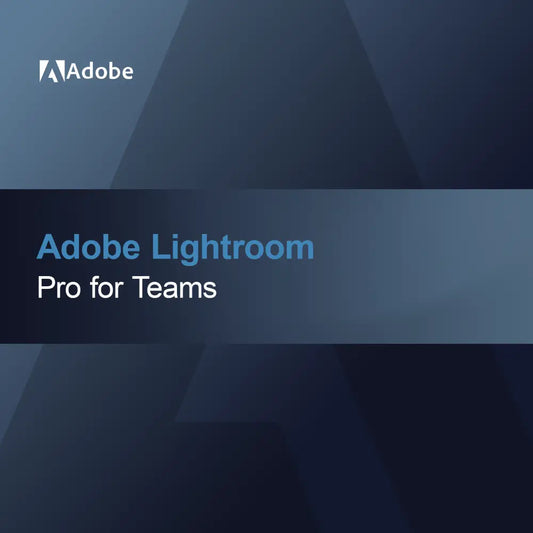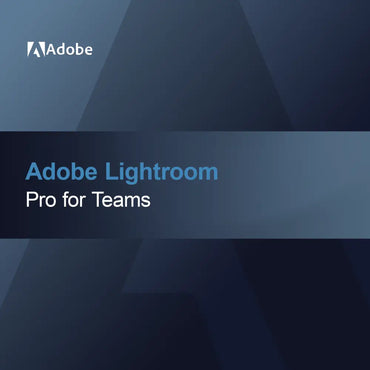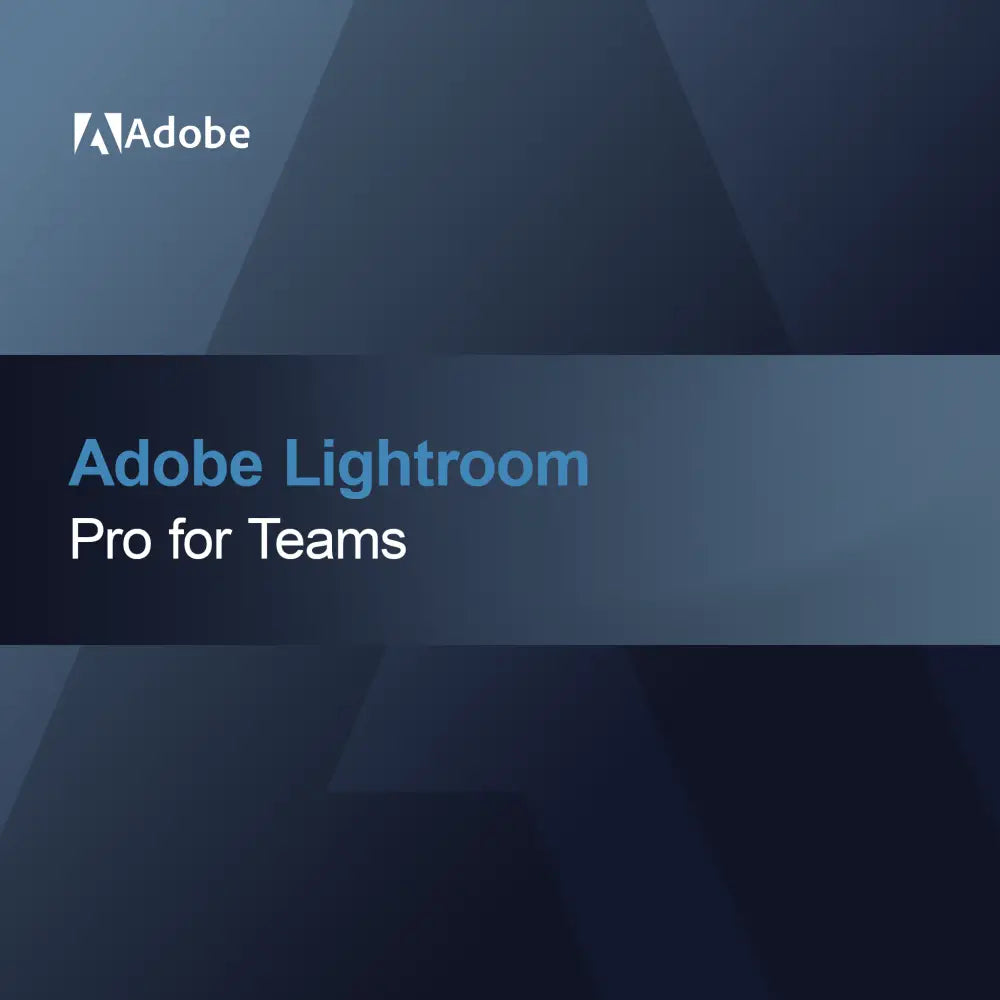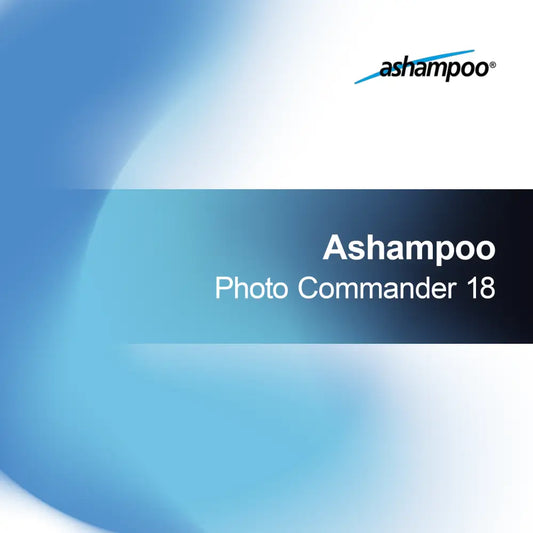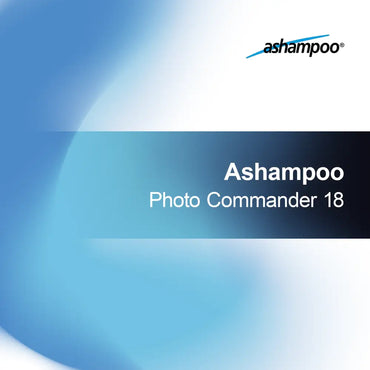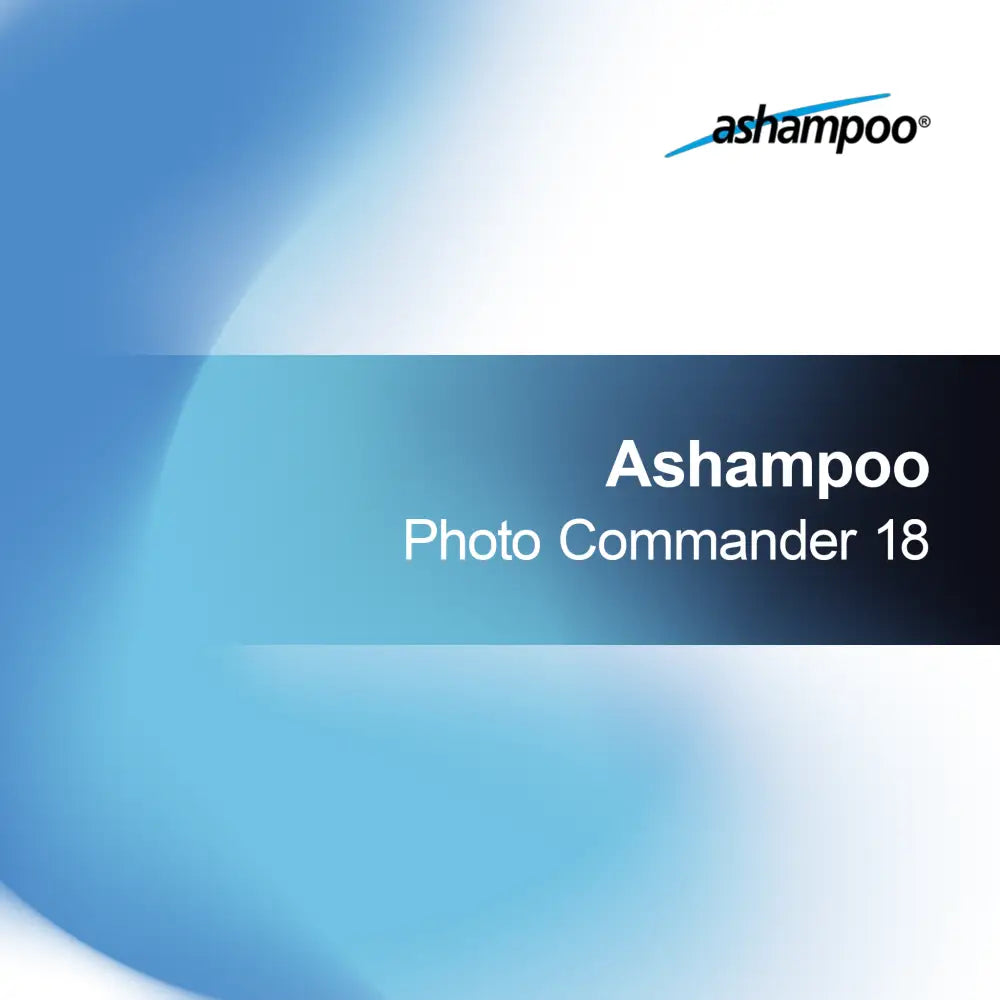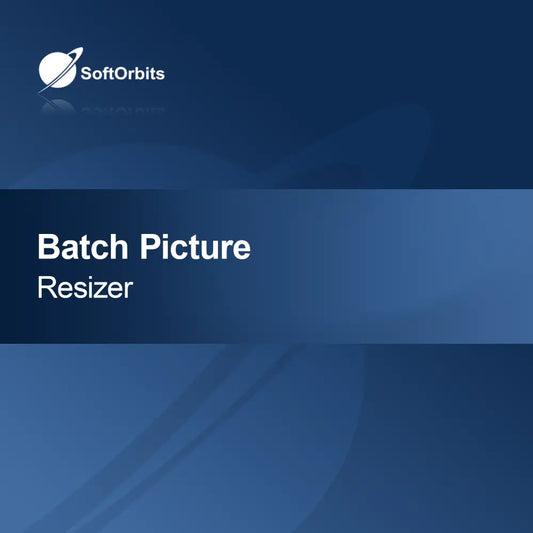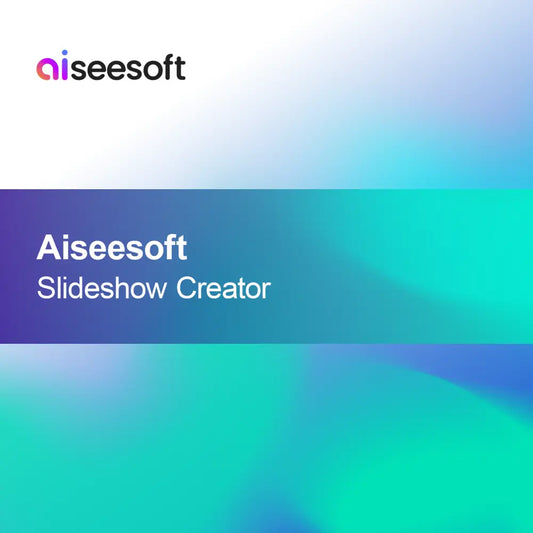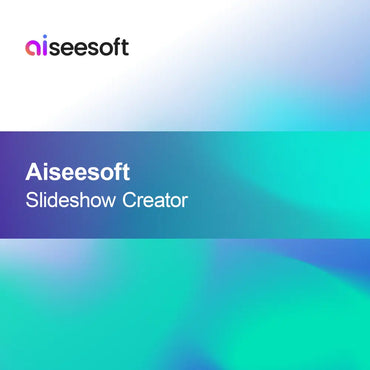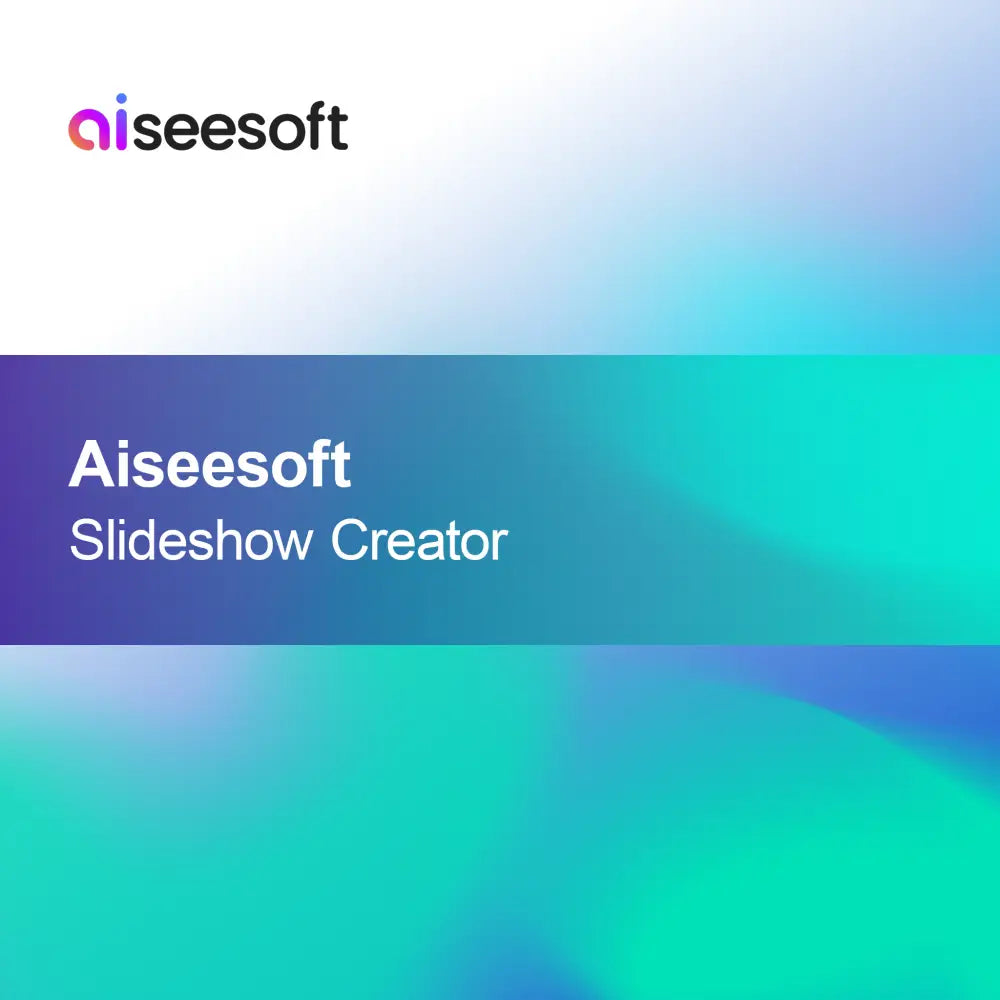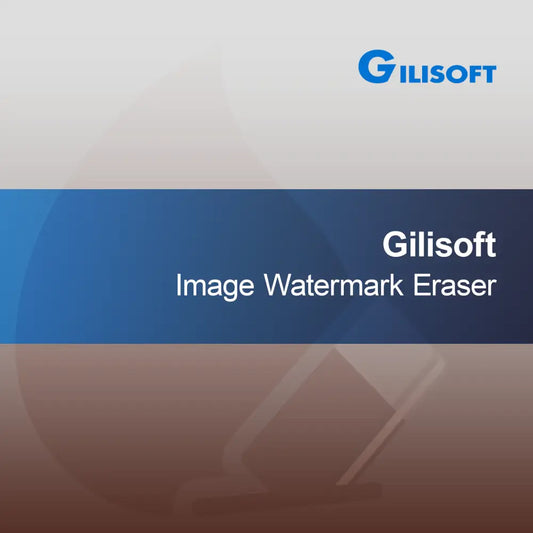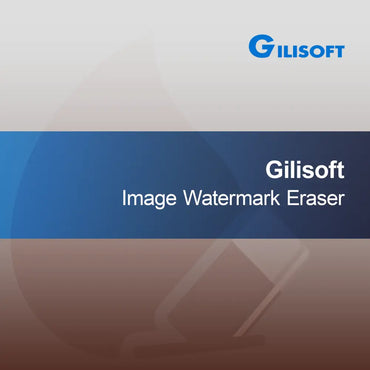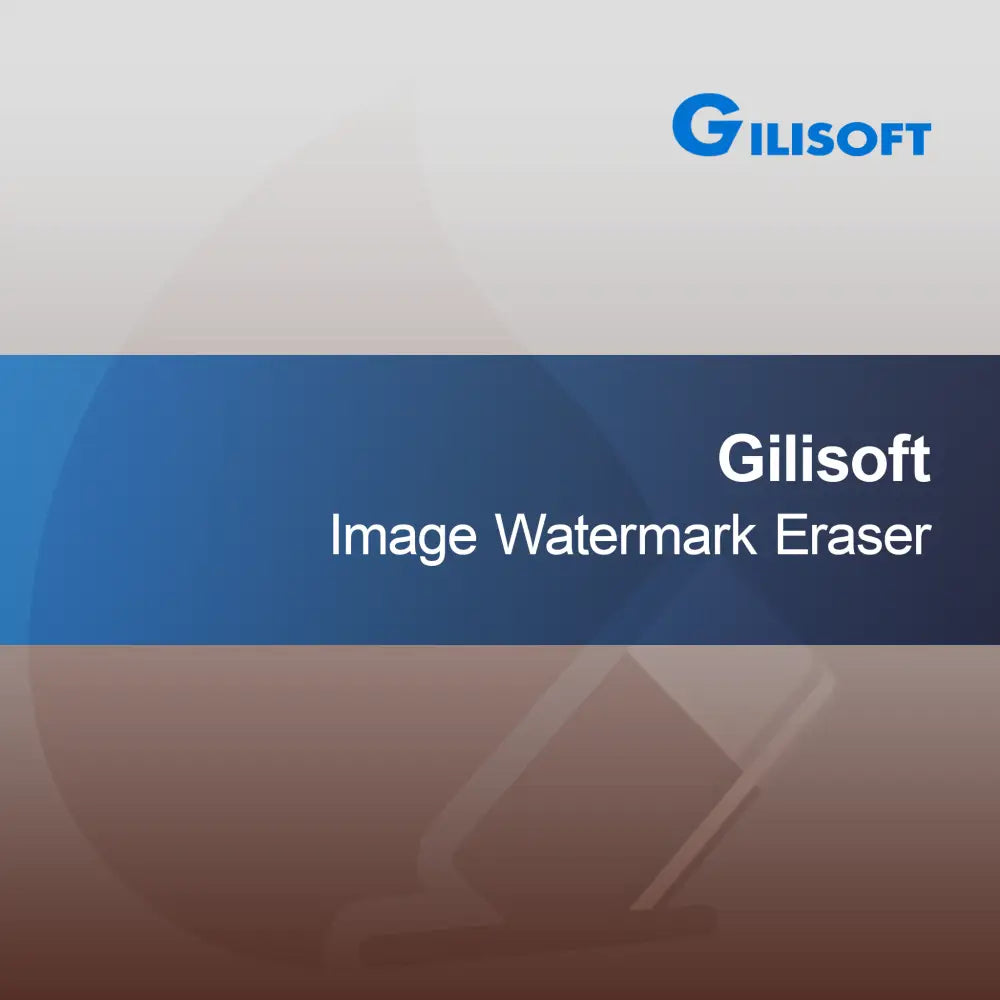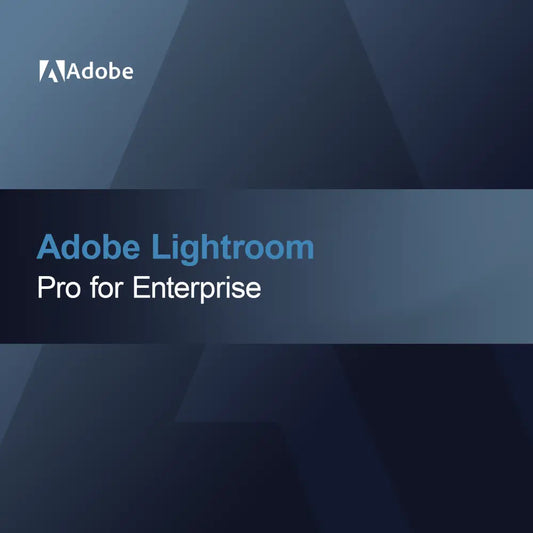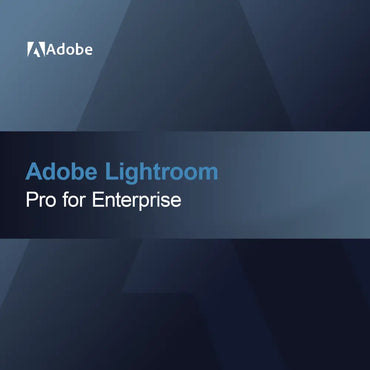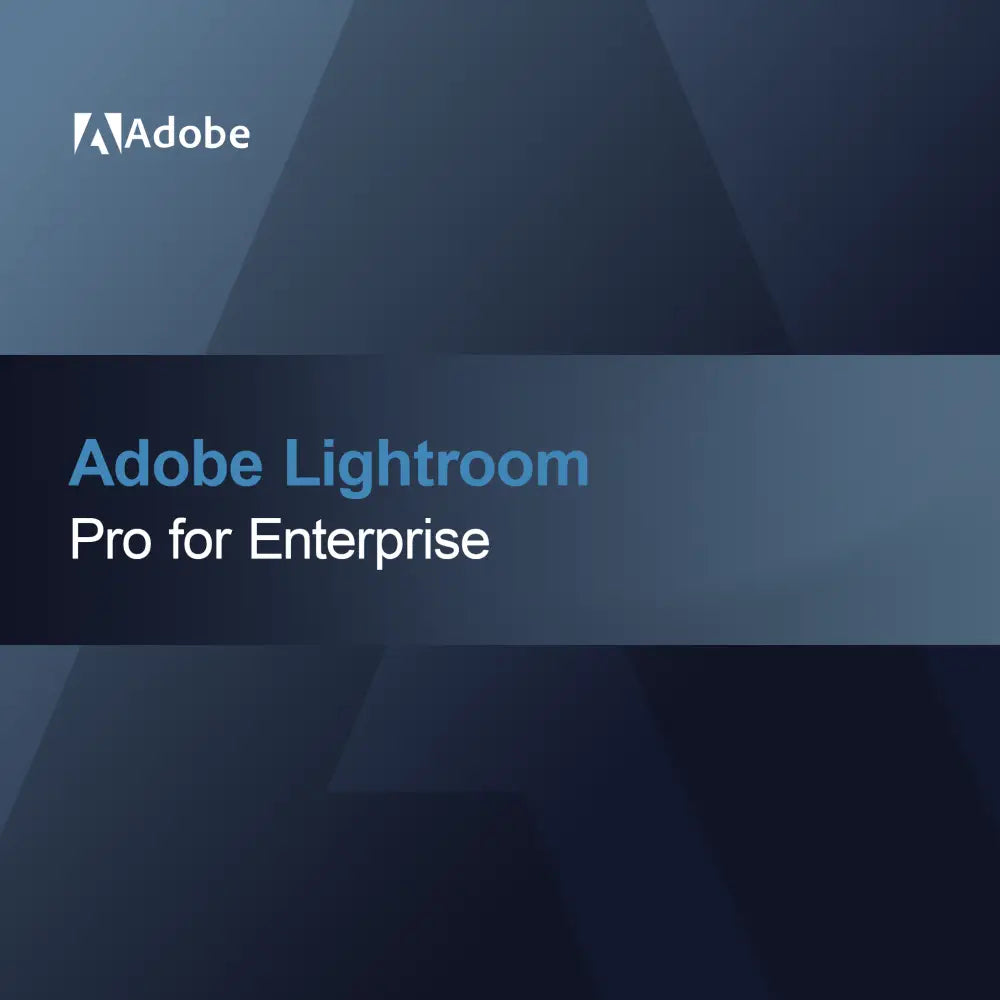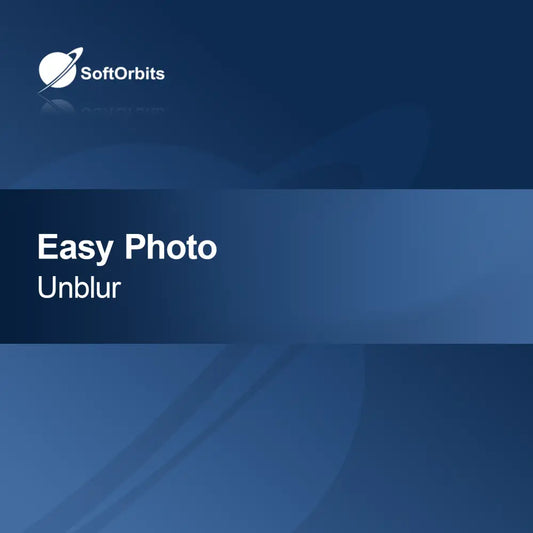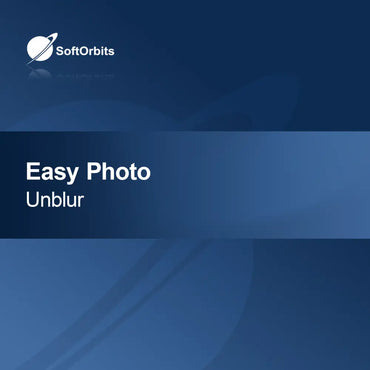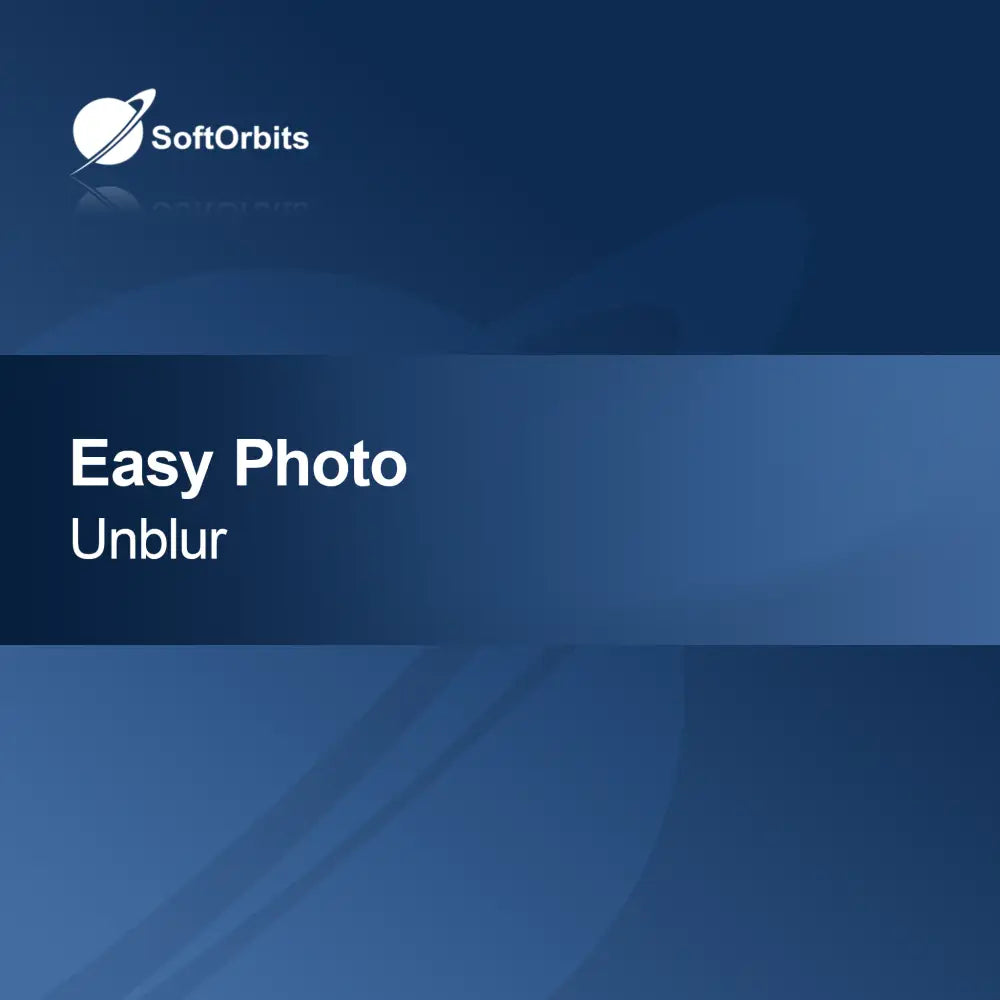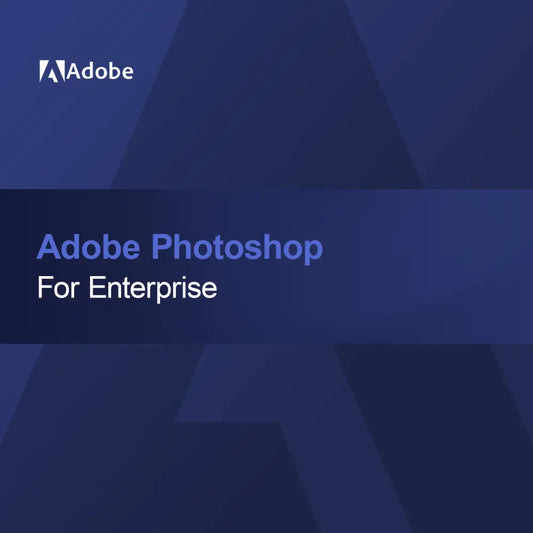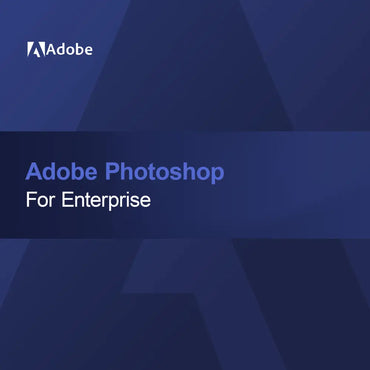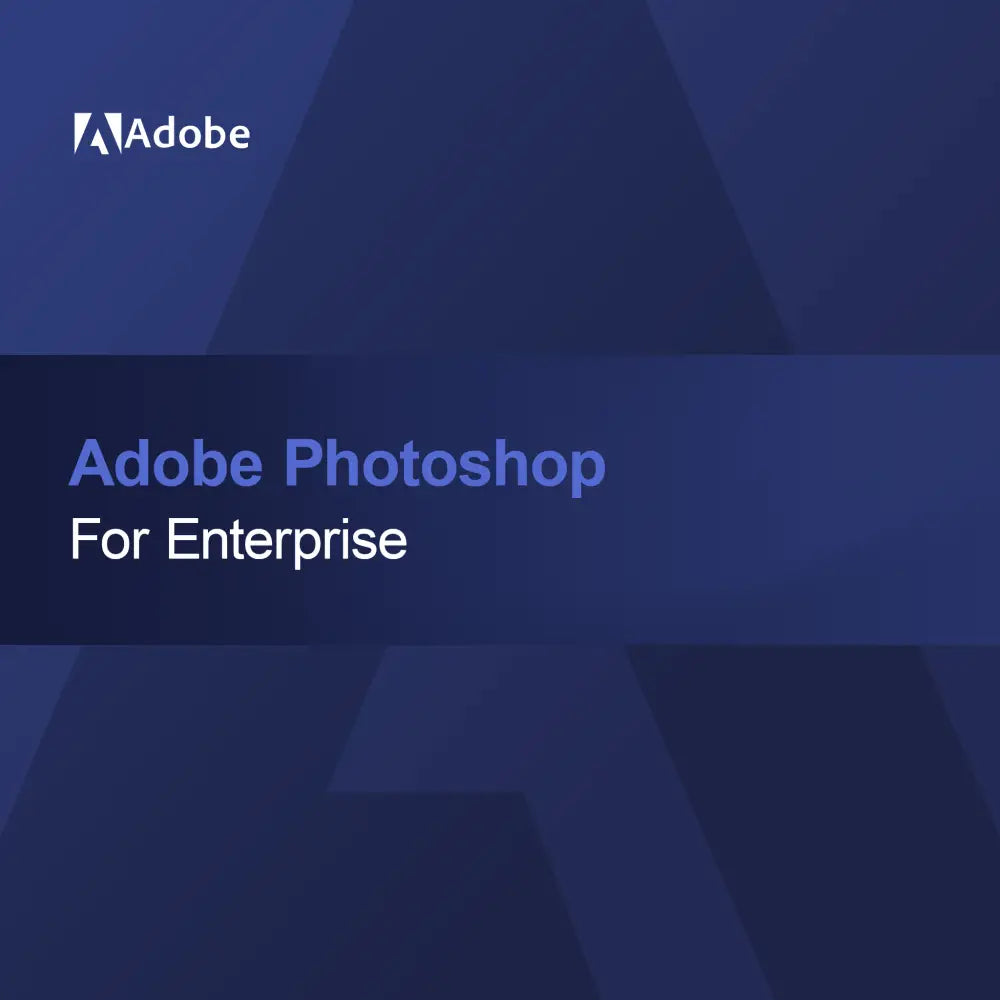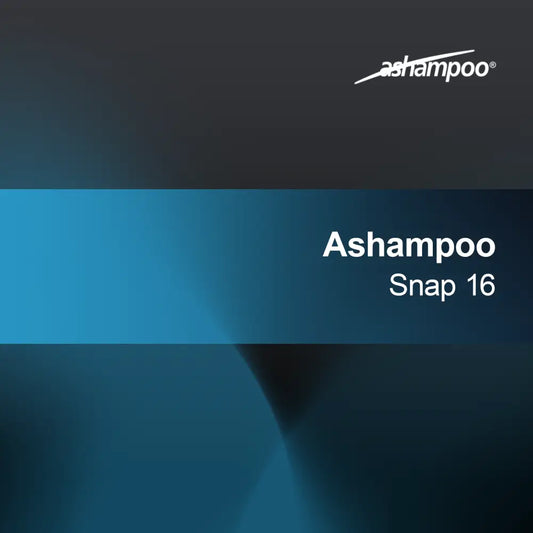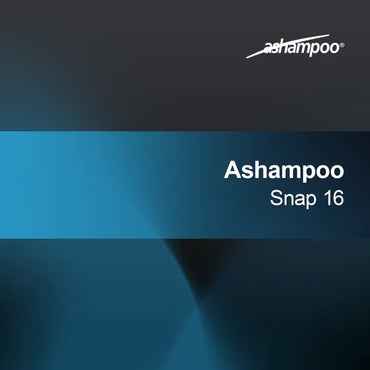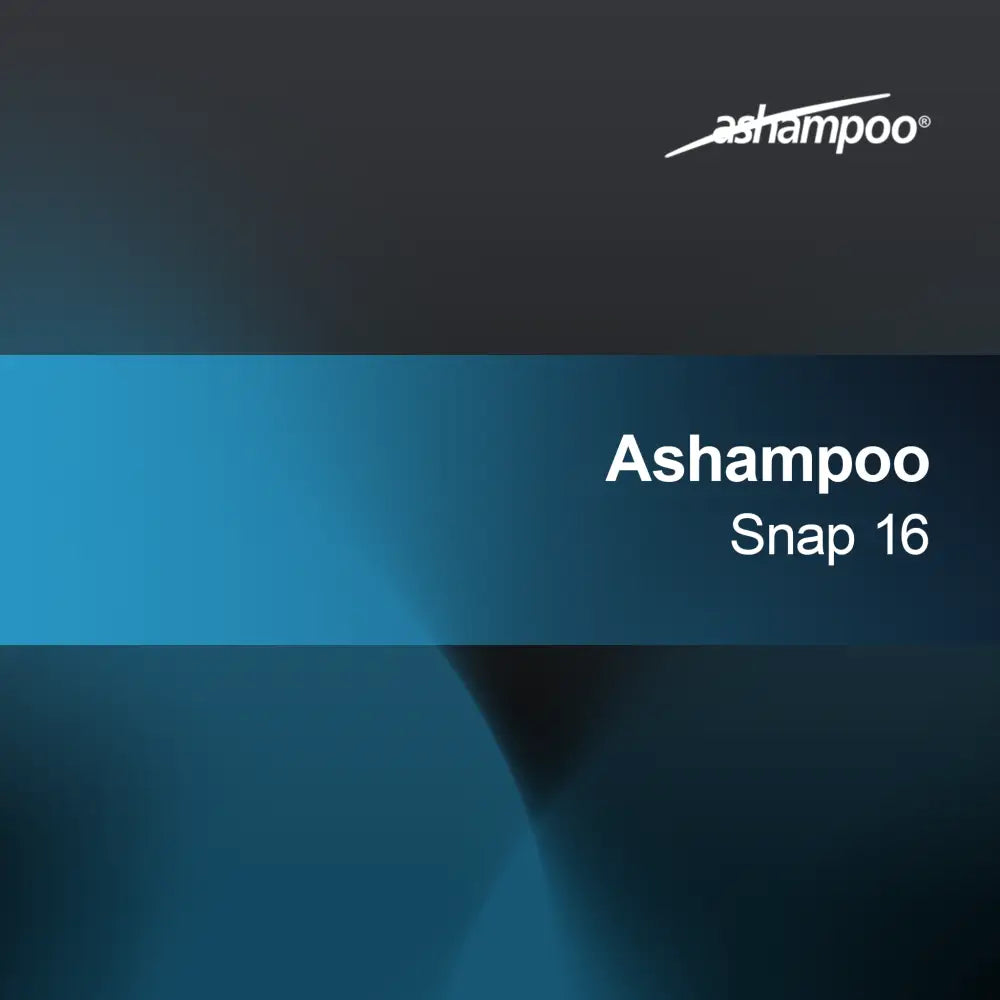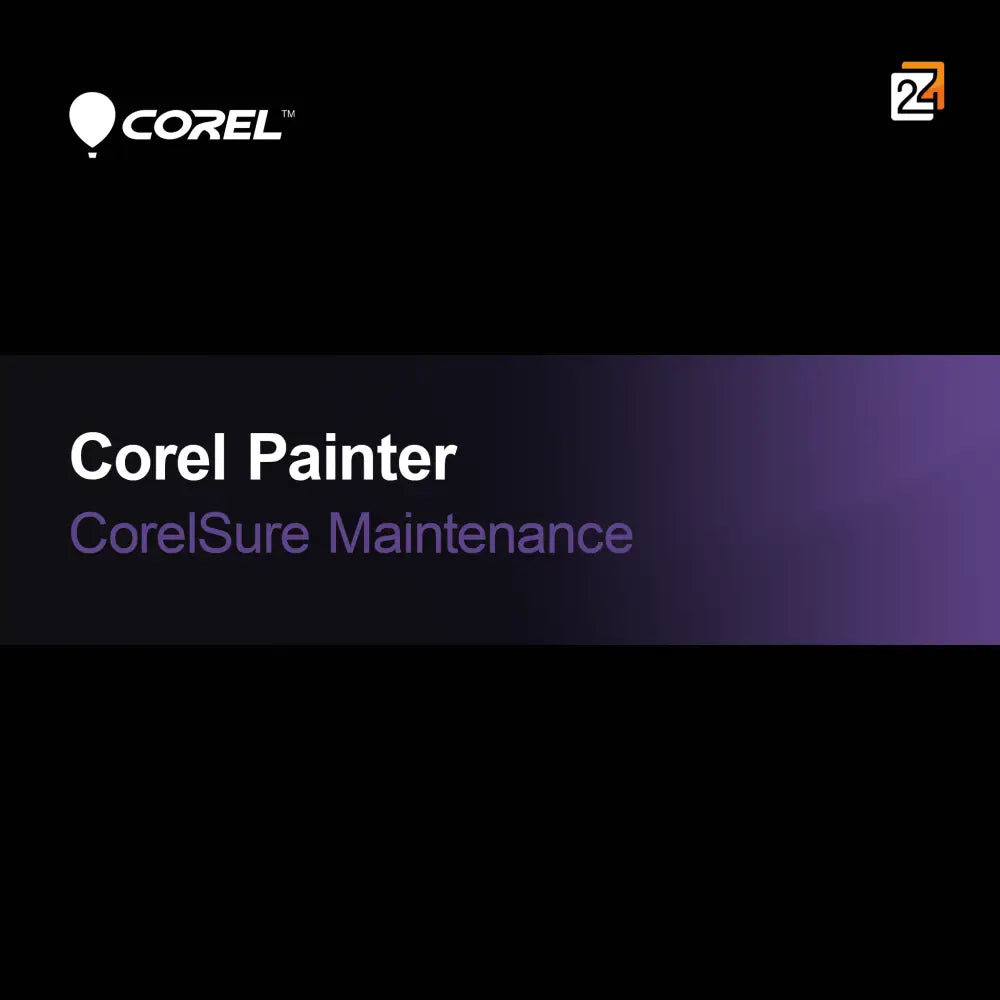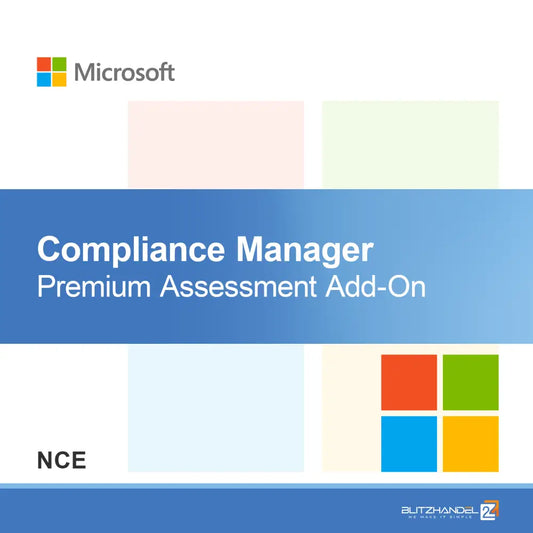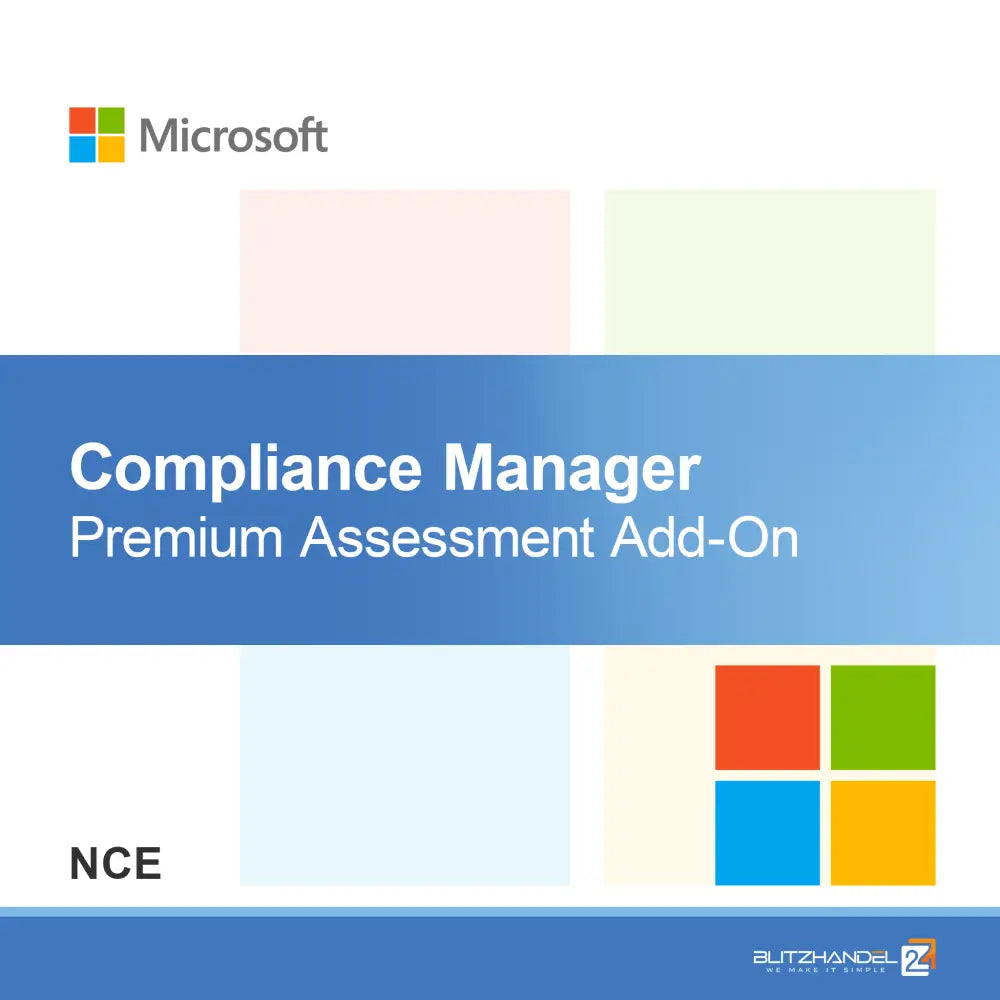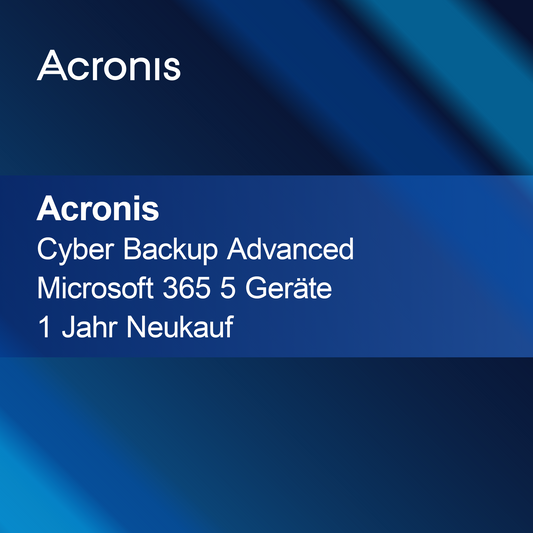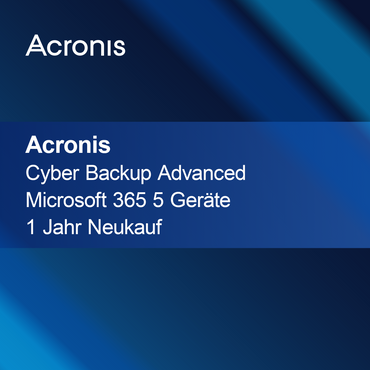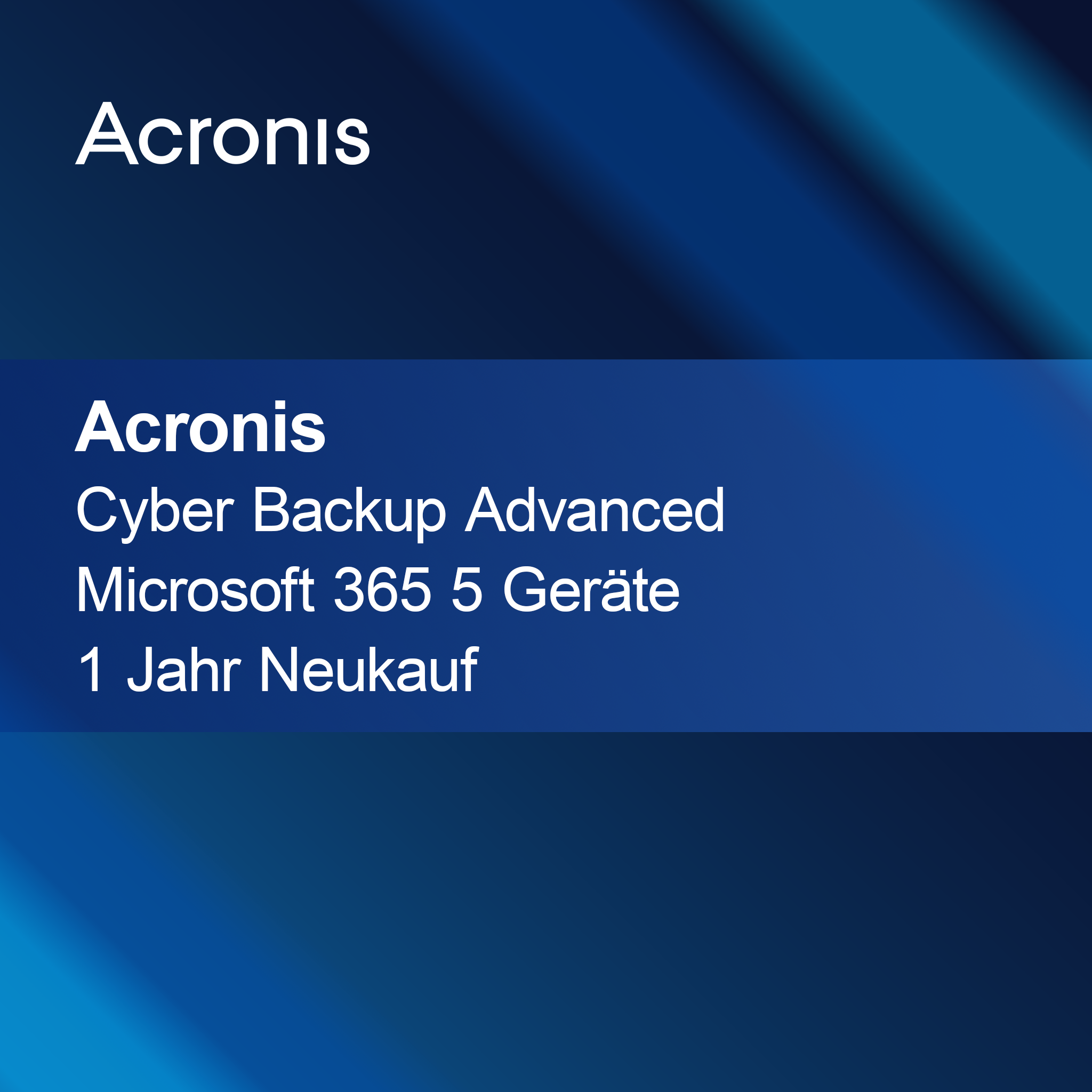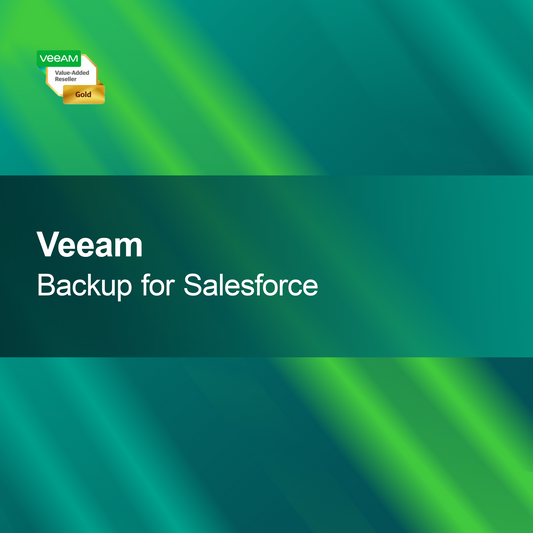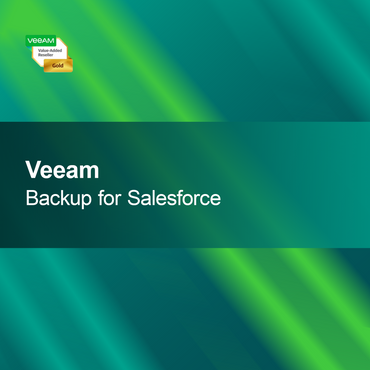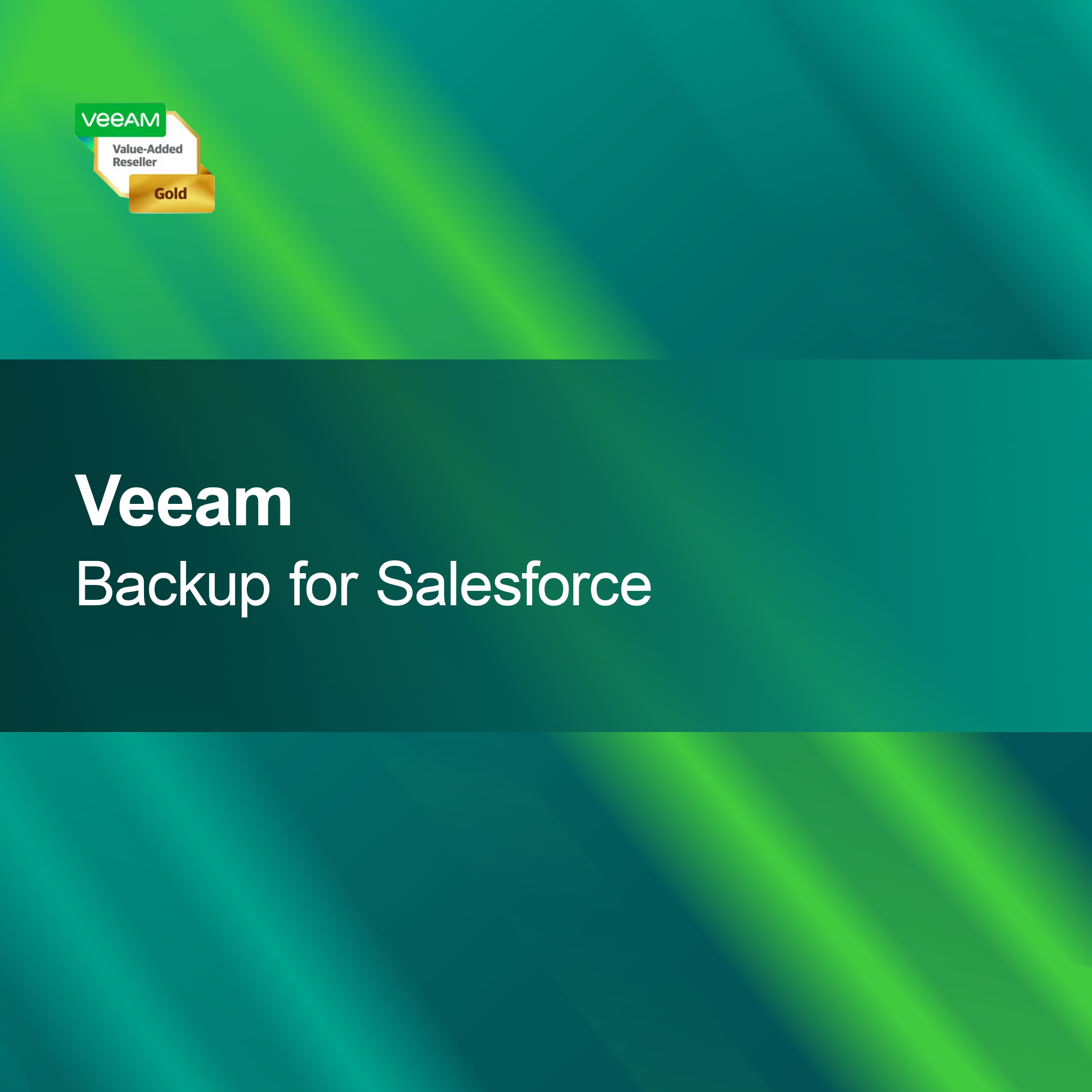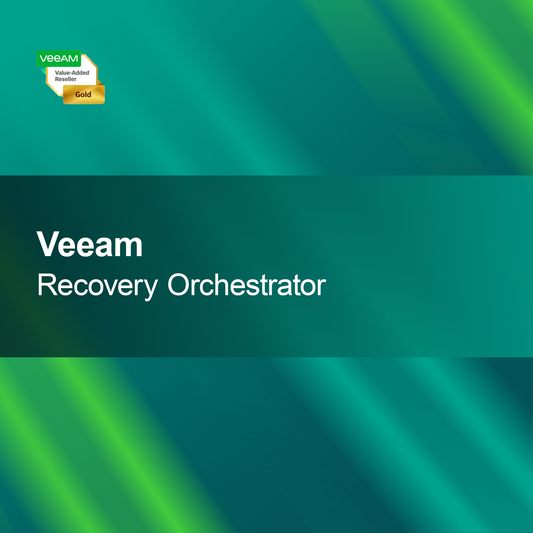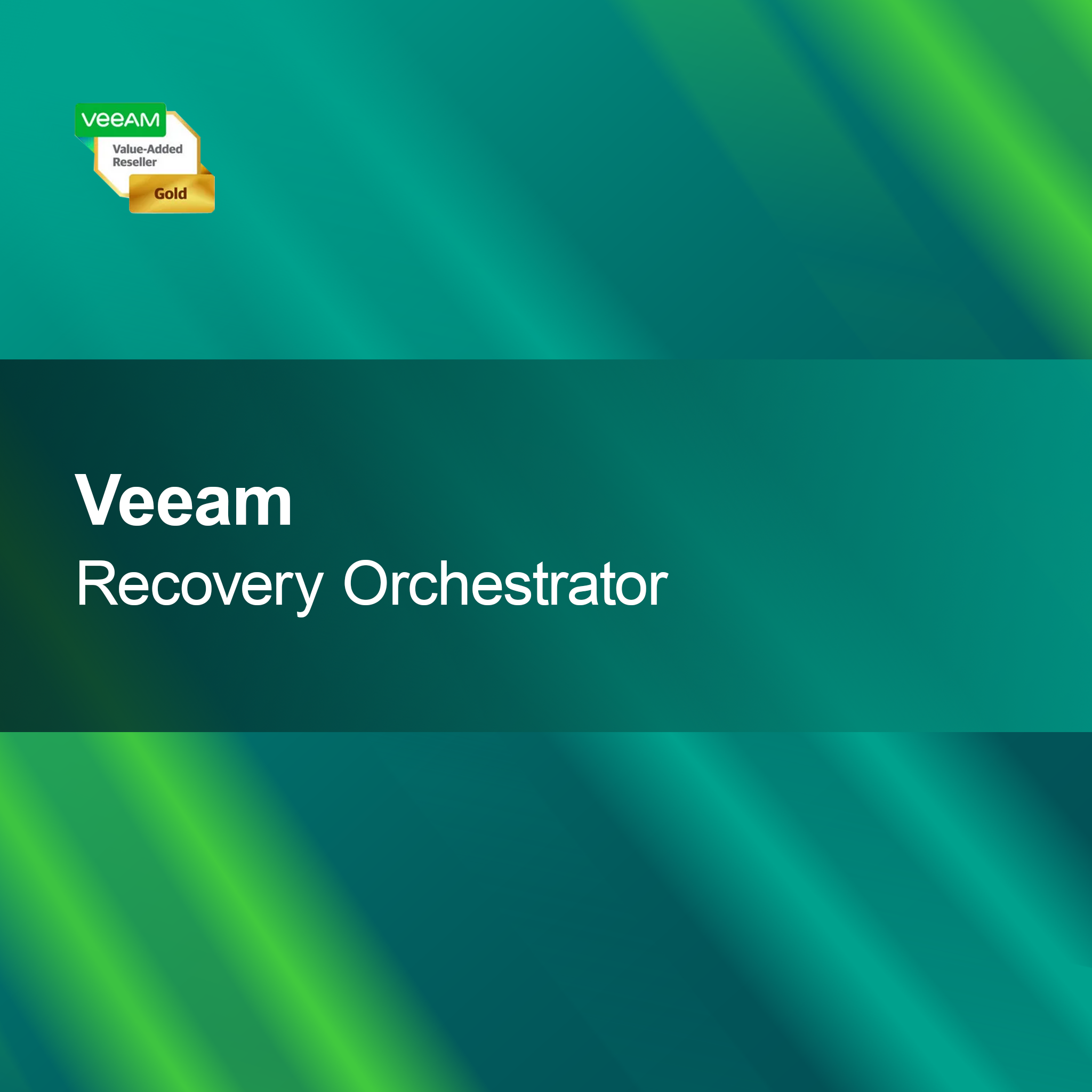-
Adobe Lightroom - Pro for Teams
Regular price From $879.00Sale price From $879.00 Regular priceUnit price perAdobe Lightroom - Pro for Teams With Adobe Lightroom - Pro for Teams, your creative team gets a versatile and powerful platform for collaborative editing and...
-
Ashampoo Photo Commander 18
Regular price $32.00Sale price $32.00 Regular priceUnit price perAshampoo Photo Commander 18 With Ashampoo Photo Commander 18, you get a versatile program that allows you to effortlessly manage, edit, and stylishly present your photos....
-
Aiseesoft 3D Converter
Regular price $58.00Sale price $58.00 Regular priceUnit price perAiseesoft 3D Converter With Aiseesoft 3D Converter, you can effortlessly transform your conventional 2D videos into impressive 3D experiences. The intuitive user interface combined with powerful...
-
Batch Picture Resizer
Regular price $70.00Sale price $70.00 Regular priceUnit price perBatch Picture Resizer With the Batch Picture Resizer, you can easily and quickly adjust the size of your images. This handy tool allows you to edit...
-
Aiseesoft Slideshow Creator
Regular price $70.00Sale price $70.00 Regular priceUnit price perAiseesoft Slideshow Creator With Aiseesoft Slideshow Creator, you can quickly create impressive slideshows from your photos and videos. The easy-to-understand software helps you create creative and...
-
Gilisoft Image Watermark Eraser
Regular price From $42.00Sale price From $42.00 Regular priceUnit price perGilisoft Image Watermark Eraser With Gilisoft Image Watermark Eraser, you can remove unwanted watermarks and logos from your images in no time. The intuitive user interface...
-
Adobe Lightroom - Pro for Enterprise
Regular price From $1,009.00Sale price From $1,009.00 Regular priceUnit price perAdobe Lightroom - Pro for Enterprise With the license key for Adobe Lightroom - Pro for Enterprise, you get a powerful image editing software specifically tailored...
-
Easy Photo Unblur
Regular price $70.00Sale price $70.00 Regular priceUnit price perEasy Photo Unblur With Easy Photo Unblur, you can quickly restore blurry photos to clear and detailed images. The software uses modern algorithms to optimize image...
-
Adobe Photoshop for Enterprise
Regular price From $882.00Sale price From $882.00 Regular priceUnit price perAdobe Photoshop for Enterprise With the license key for Adobe Photoshop for Enterprise, you get a powerful image editing software specifically designed for professional creative teams....
-
Ashampoo Snap 16
Regular price $26.00Sale price $26.00 Regular priceUnit price perAshampoo Snap 16 With Ashampoo Snap 16, you can effortlessly create screenshots and screen videos to clearly capture your ideas. The software impresses with a clear...
-
Corel Painter CorelSure Maintenance WIN/MAC
Regular price From $138.00Sale price From $138.00 Regular priceUnit price perCorel Painter CorelSure Maintenance WIN/MAC With CorelSure Maintenance for Corel Painter, you secure reliable support and continuous updates to keep your software always up to date....
-
CorelDRAW.app Enterprise
Regular price From $1,986.00Sale price From $1,986.00 Regular priceUnit price perCorelDRAW.app Enterprise With the license key for CorelDRAW.app Enterprise, you get a powerful and professional graphic design platform tailored specifically to the needs of businesses. This...
Image editing
Is image editing useful for me?
Image editing is a valuable tool for anyone working with visual content. Whether you want to optimize photos for social media, websites, or print materials, image editing software can help you enhance and make your images more appealing. Even if you are not a professional, with the right tools and some practice, you can achieve impressive results. If you want to enhance your visual content, image editing is worth considering.
What features does image editing software offer?
Modern image editing software offers a variety of features to help you optimize your photos. These include tools for cropping, adjusting brightness and contrast, color corrections, as well as filters and effects. Many programs also allow retouching images, removing unwanted objects, and adding text or graphics. These features support you in realizing your creative vision and making your images look professional.
What types of licenses are available for image editing software?
Various licensing models are available for image editing software, including single-user licenses and subscriptions. Single-user licenses are ideal for individual users who want to use the software permanently. Subscriptions often provide access to the latest features and updates but involve recurring costs. It is important to choose the license type that fits your needs to be able to use the desired features.
What should I consider during installation?
When installing image editing software, you should ensure that your computer meets the required system specifications. This includes a compatible operating system, sufficient RAM, and storage space. It is advisable to close all other programs before installation to avoid potential conflicts. Proper installation ensures the software runs smoothly and you can use all features.
- Cropping and adjustment tools for customized image design
- Color corrections to improve image quality
- Retouching tools for removing unwanted elements
How do I activate my image editing software?
Activation of your image editing software usually occurs via a product key provided at purchase. After installation, you will be prompted to enter this key. It is important to keep the key safe, as it may be needed for future installations or repairs. Successful activation grants you full access to all the software's features.
How does image editing software differ from various providers?
Image editing software can differ in several aspects, including user interface, features, and price. Some programs offer extensive functions for professional users, while others are simpler and more user-friendly, making them ideal for beginners. There can also be differences in support for file formats and integration with other applications. It is worth comparing different options to find the software that best suits your needs.
What system requirements should my PC meet?
To successfully install image editing software, your PC should have a current operating system, such as Windows 10 or macOS. Additionally, at least 4 GB of RAM and sufficient storage space are generally required to save the software and your projects. A good graphics card can also be beneficial to improve performance when editing images. Check the specific requirements of the software to ensure it runs optimally.