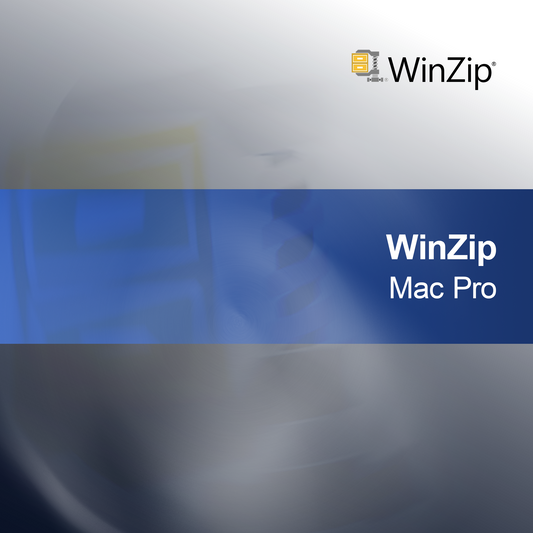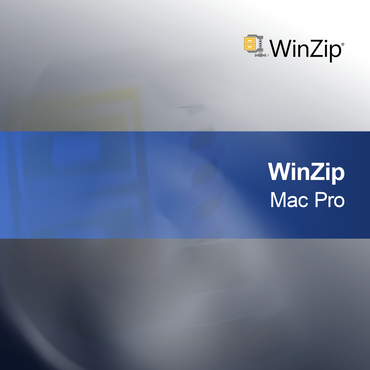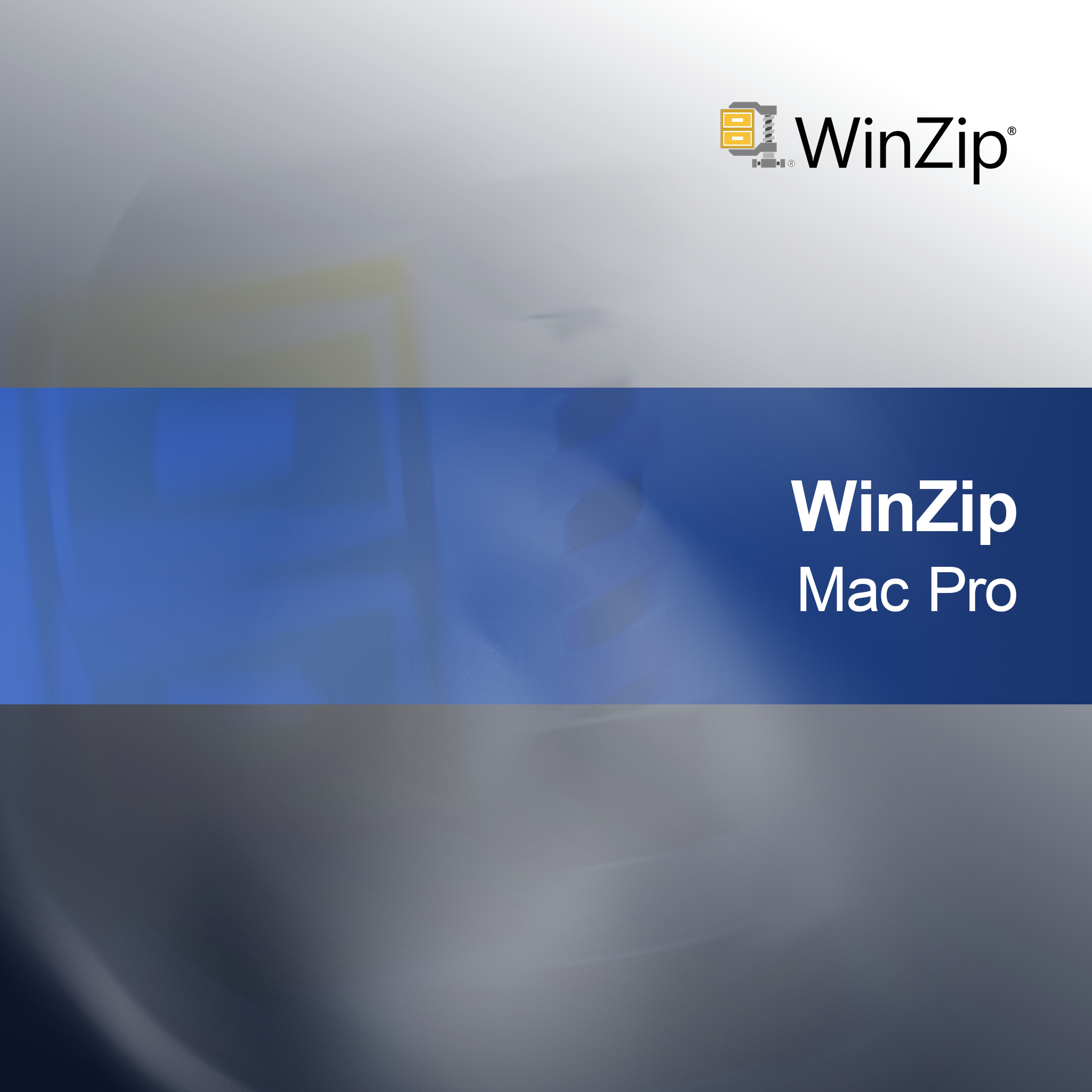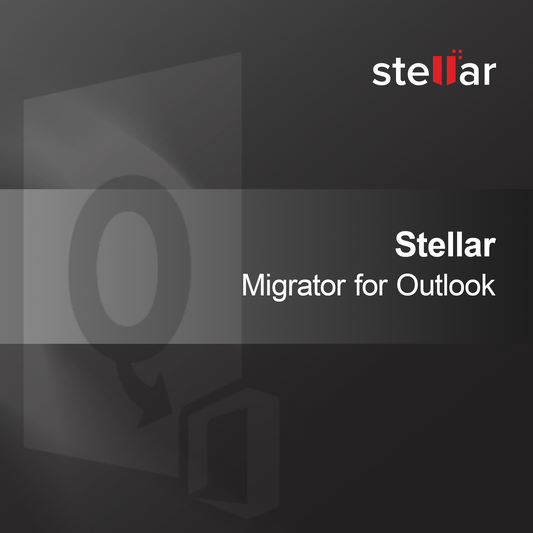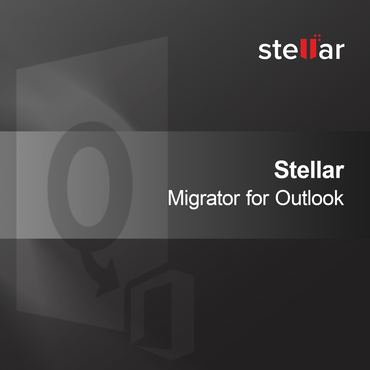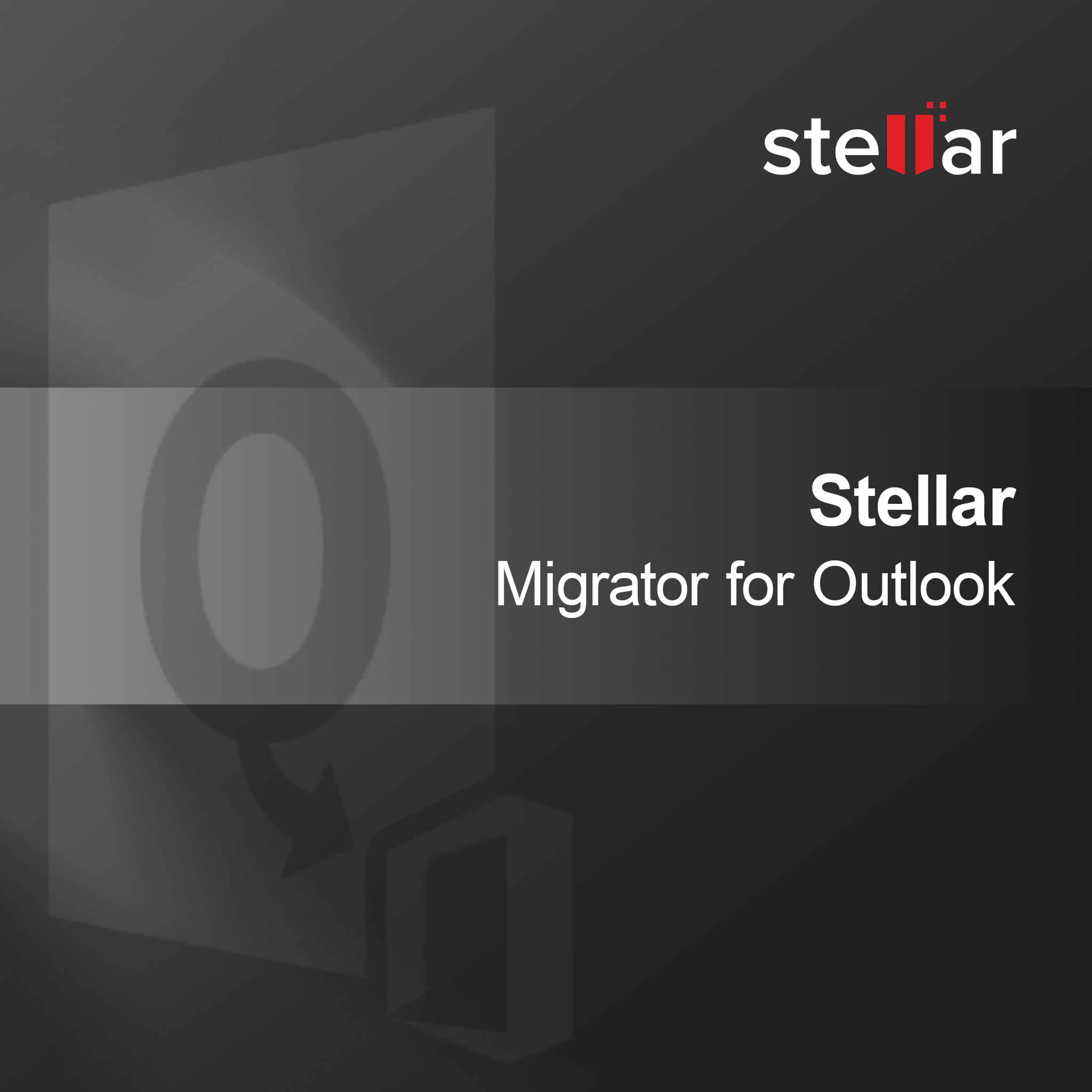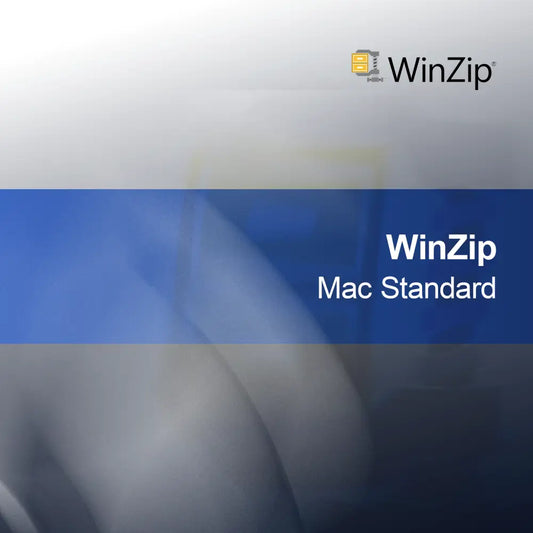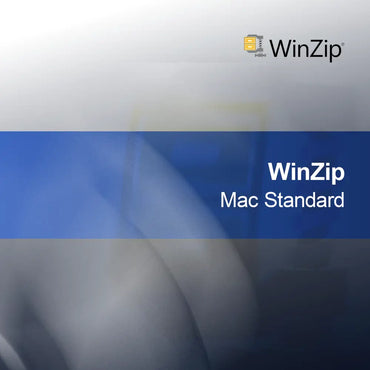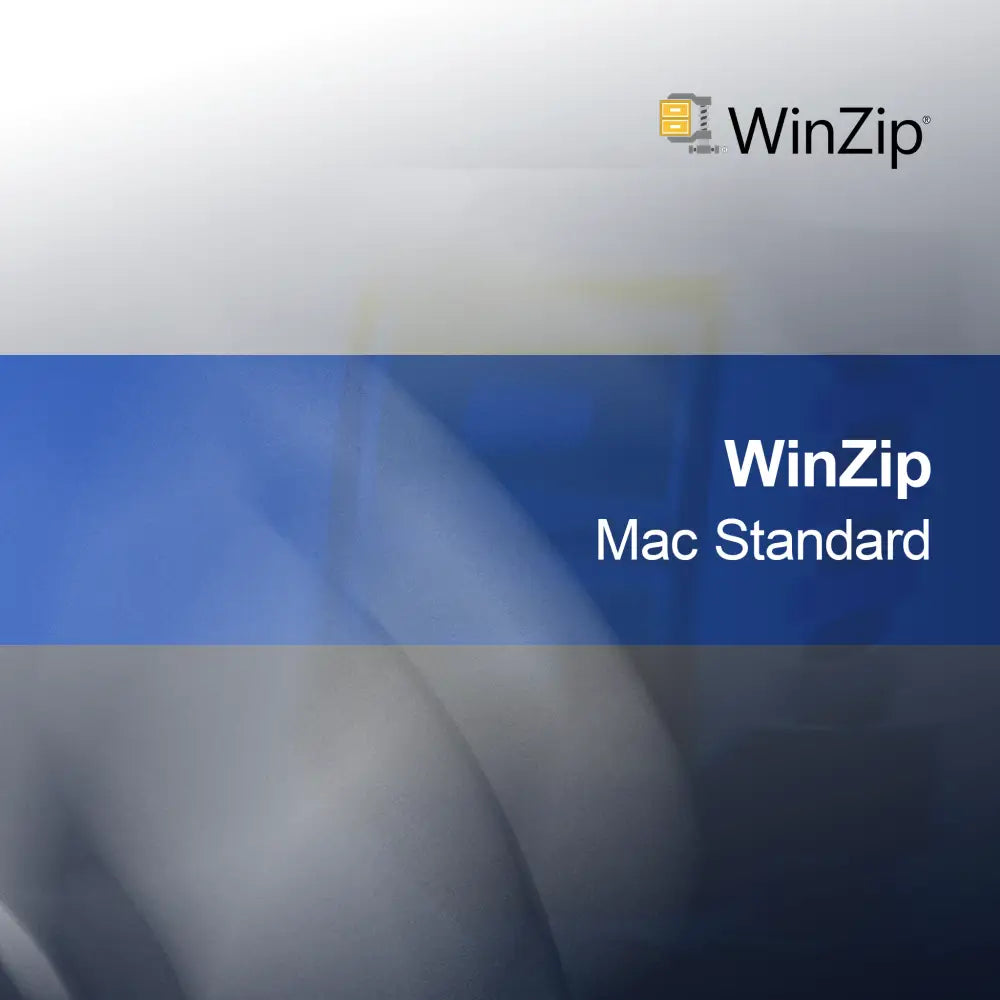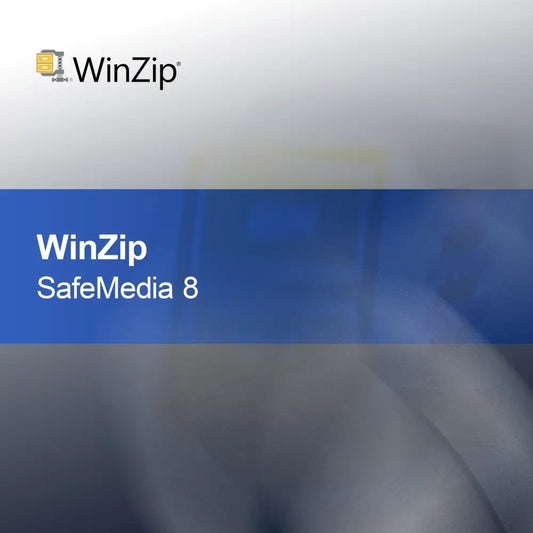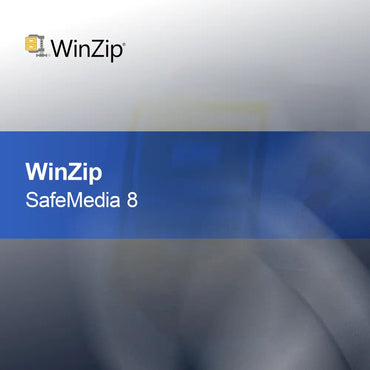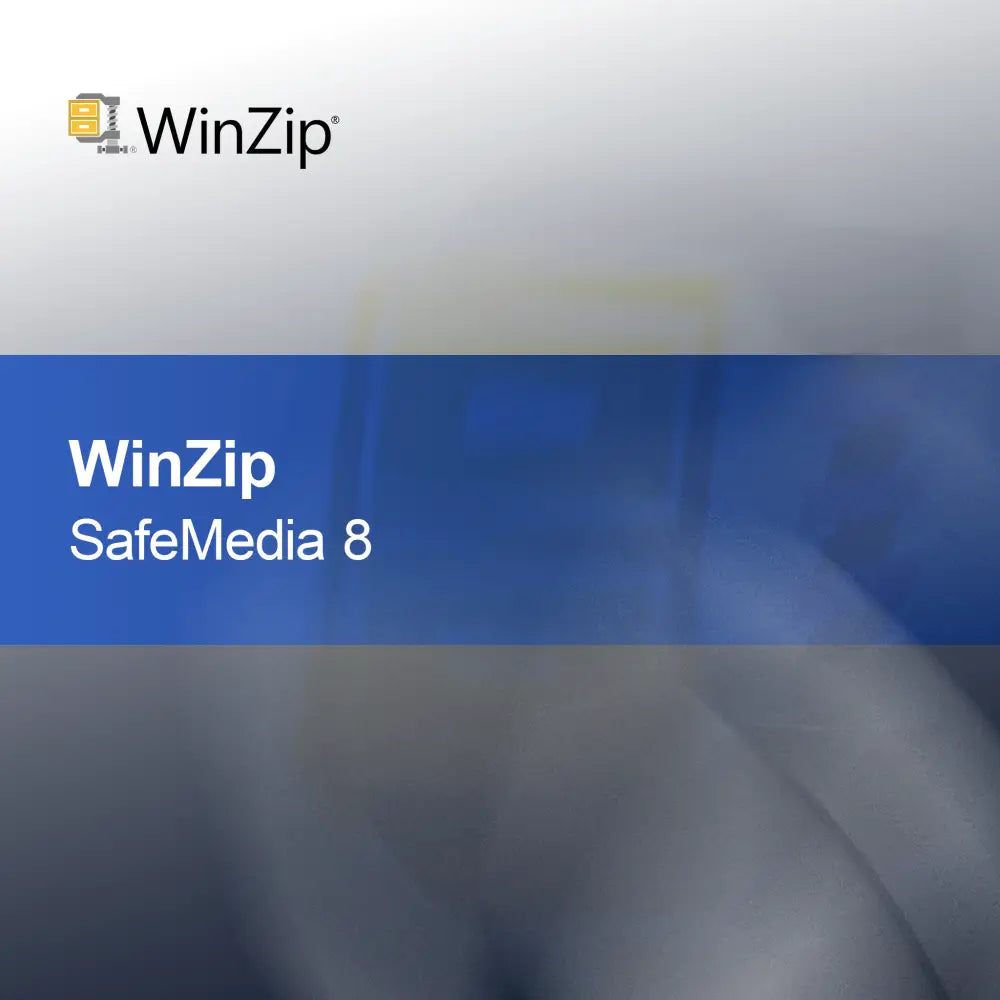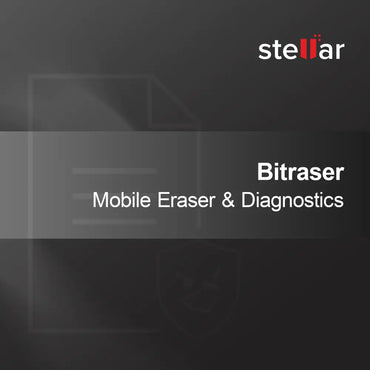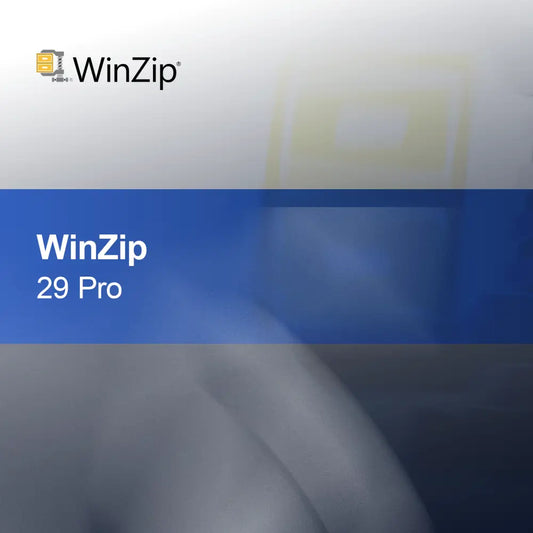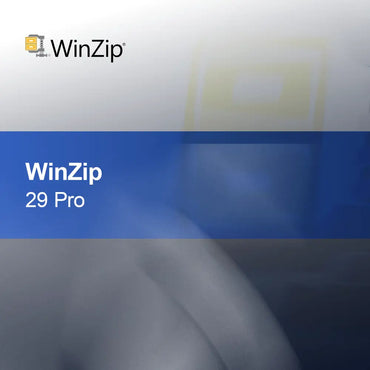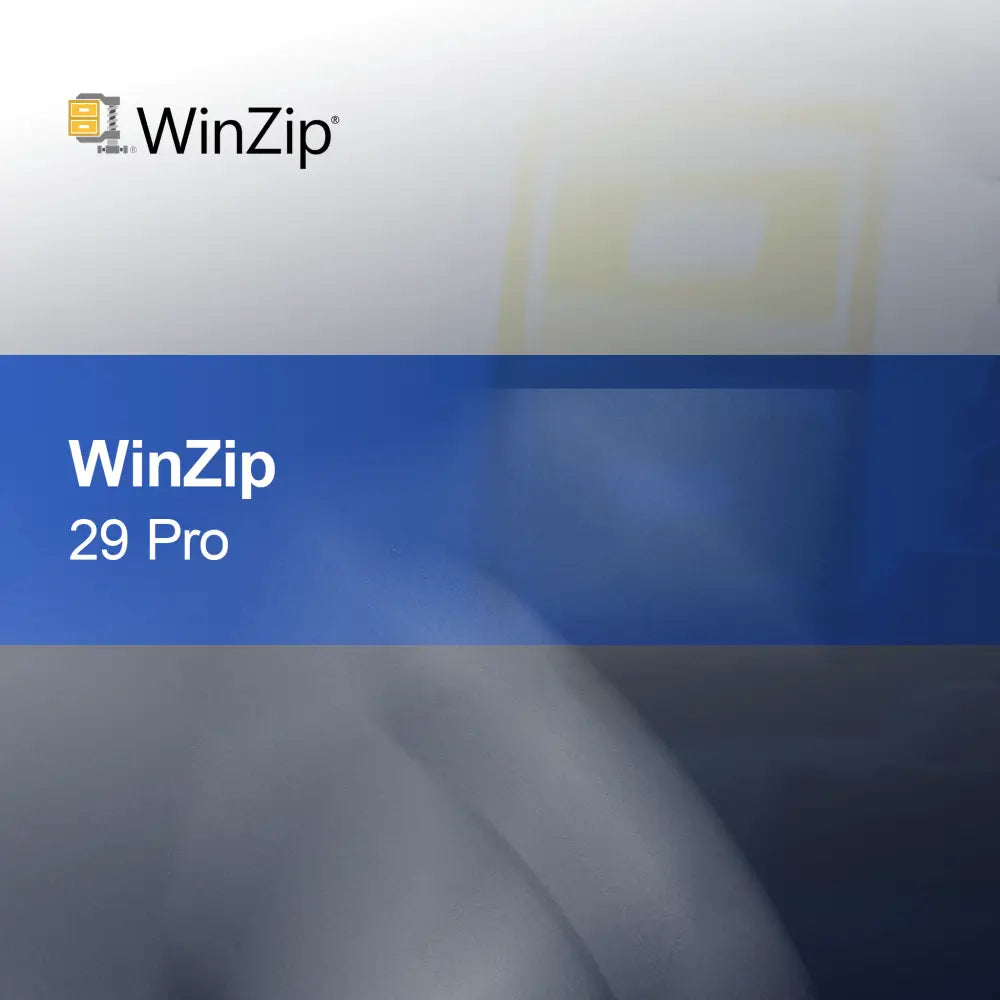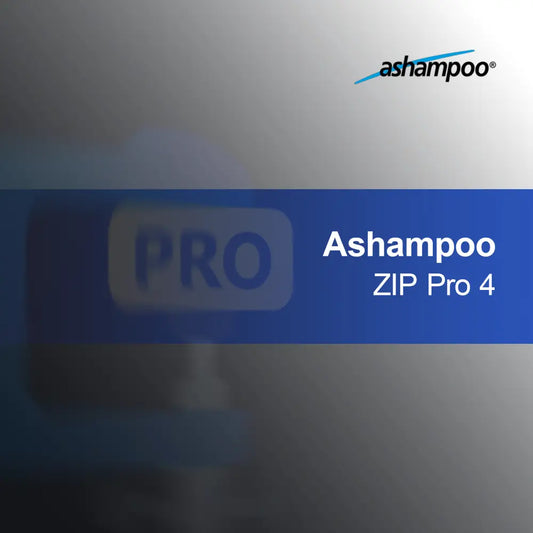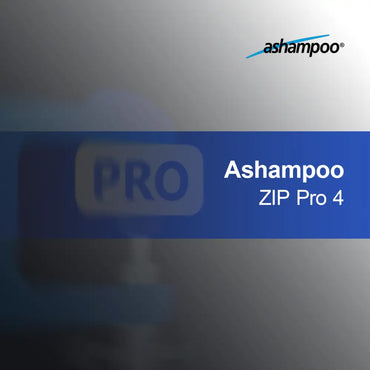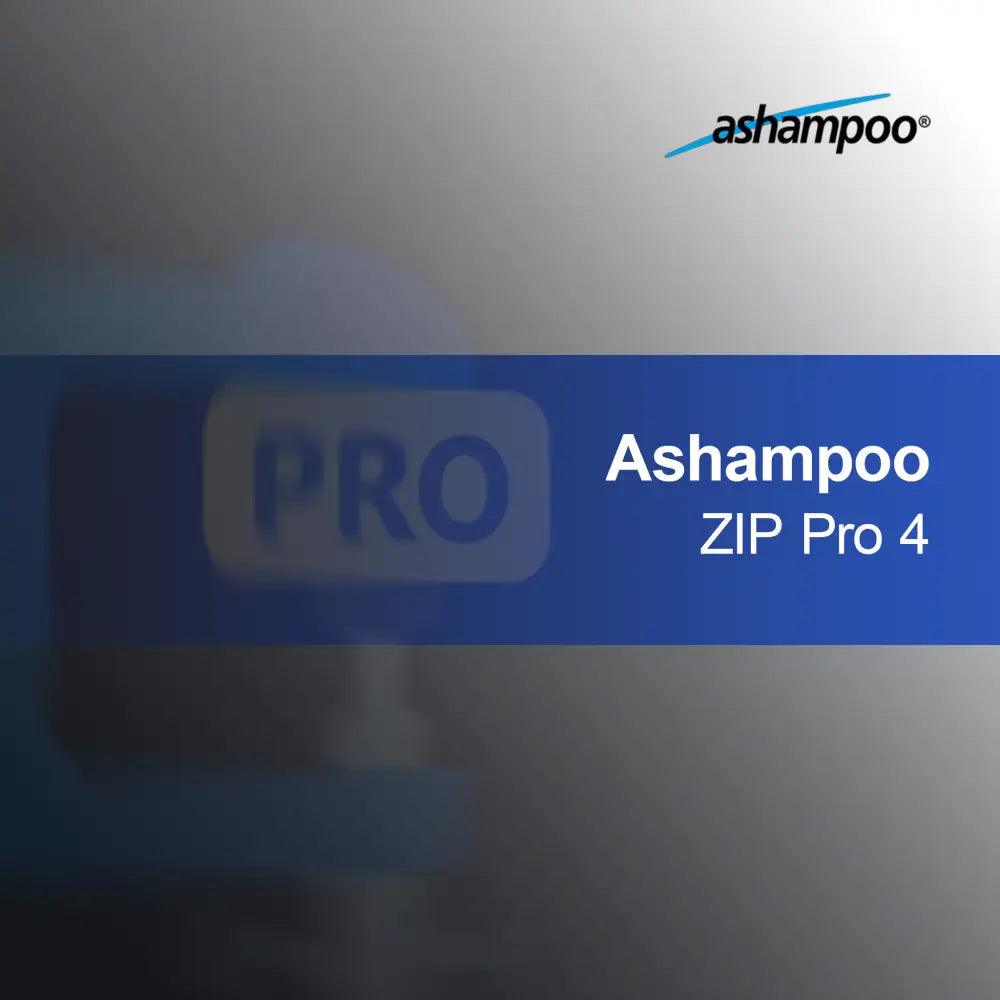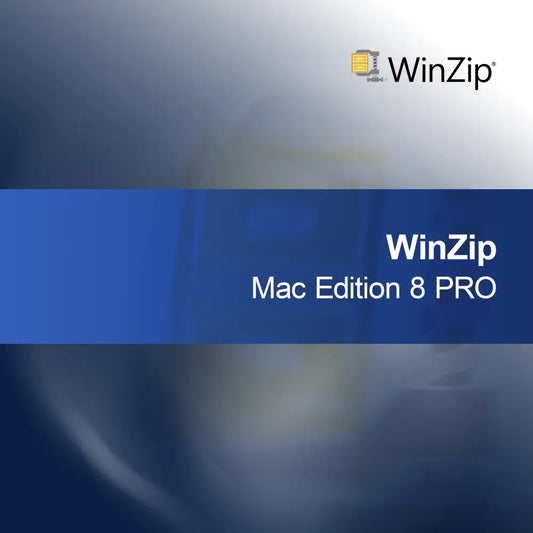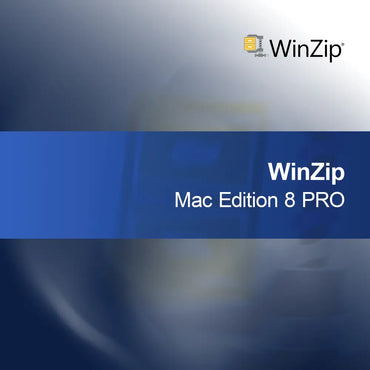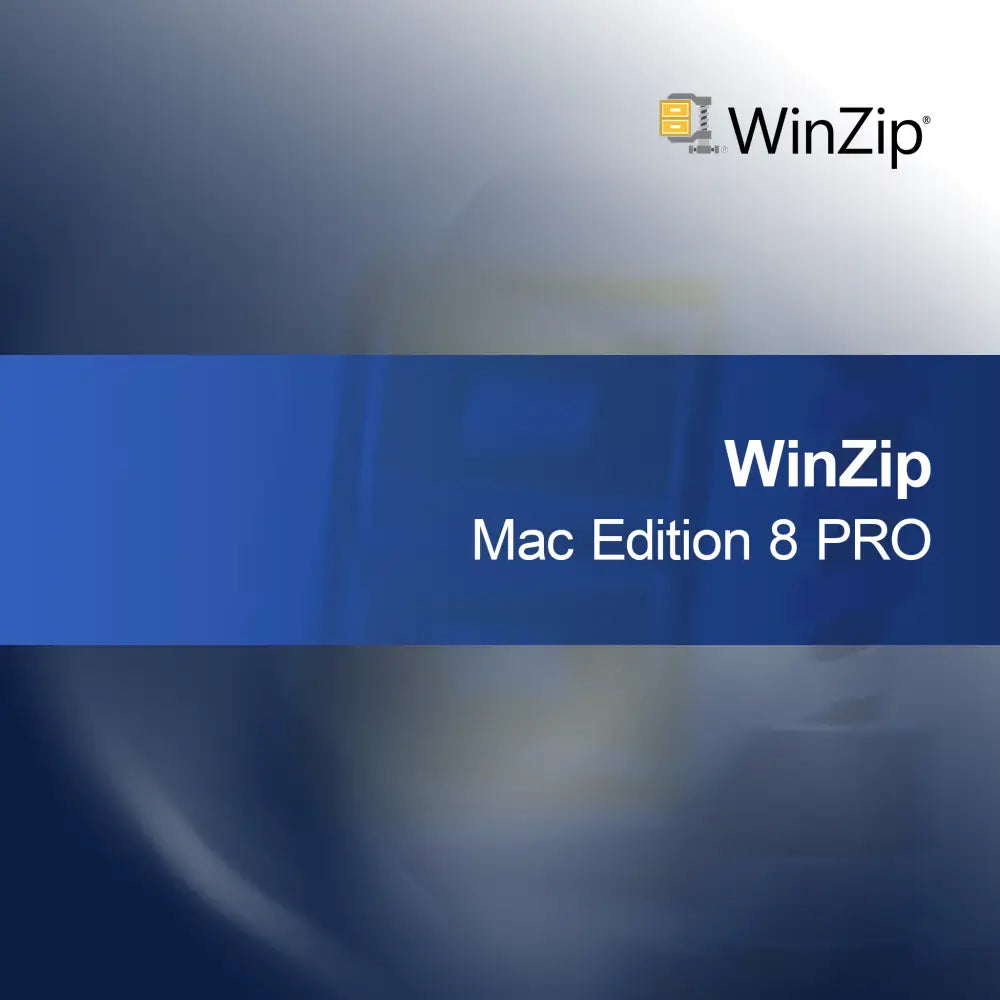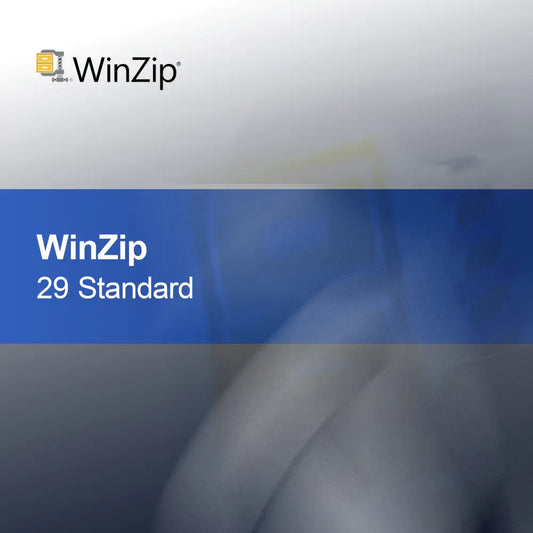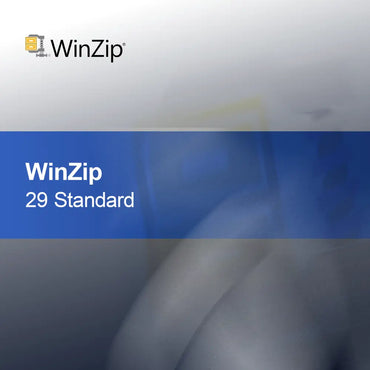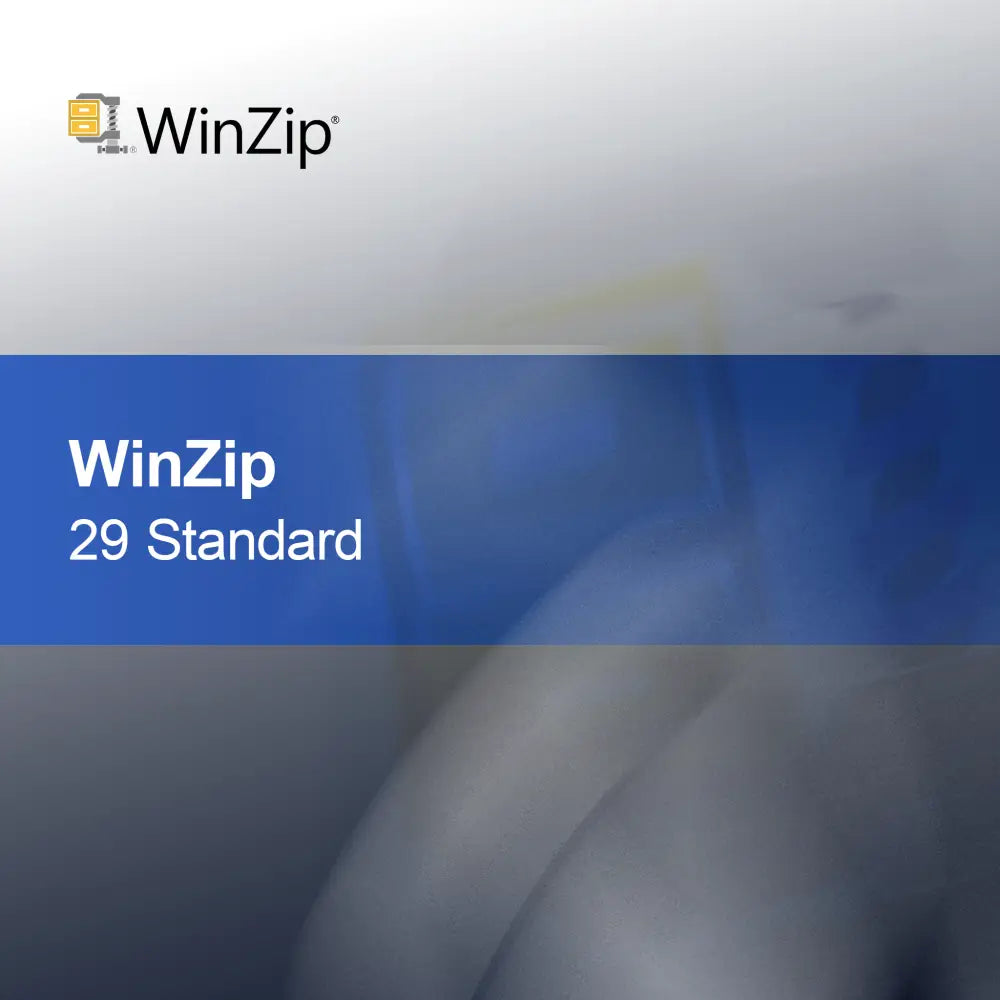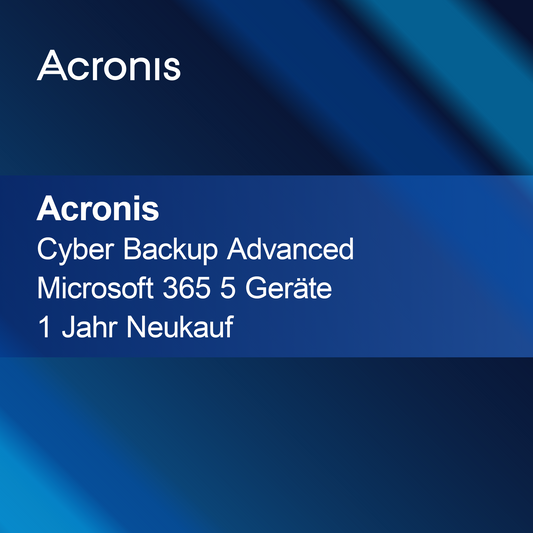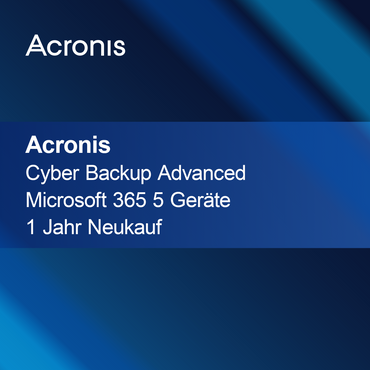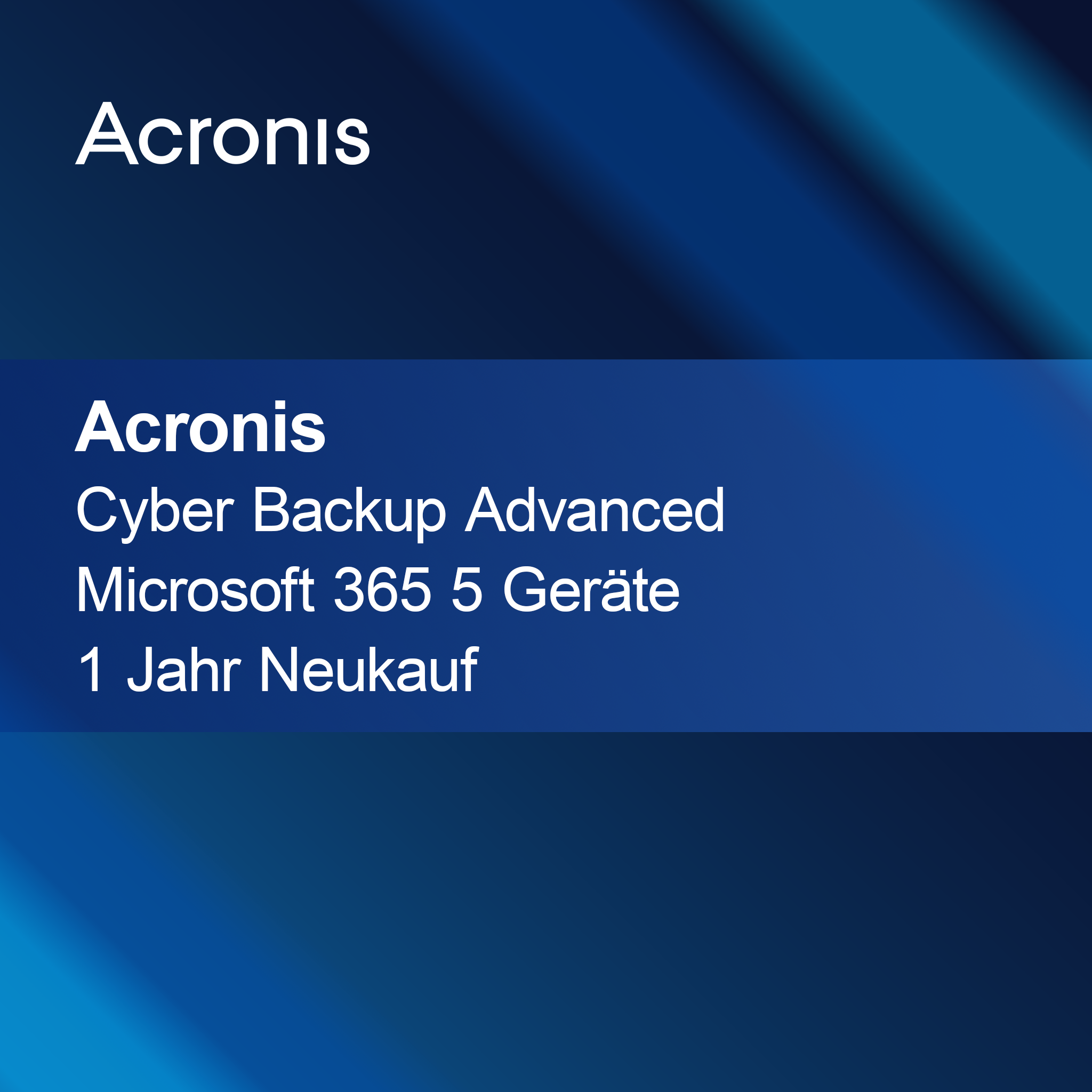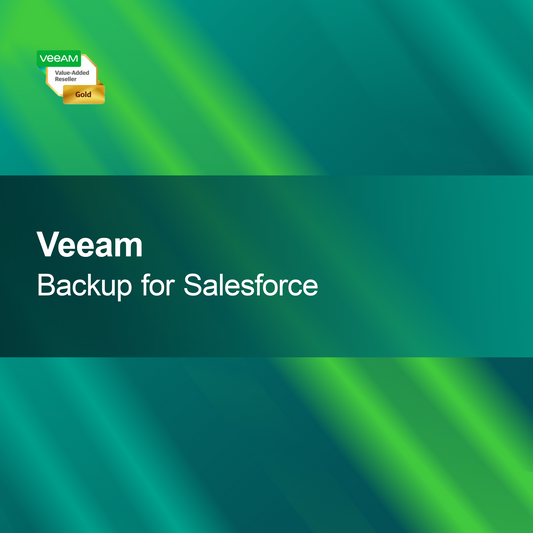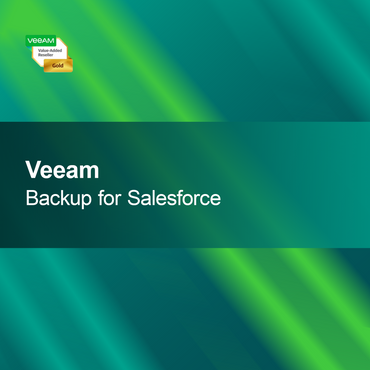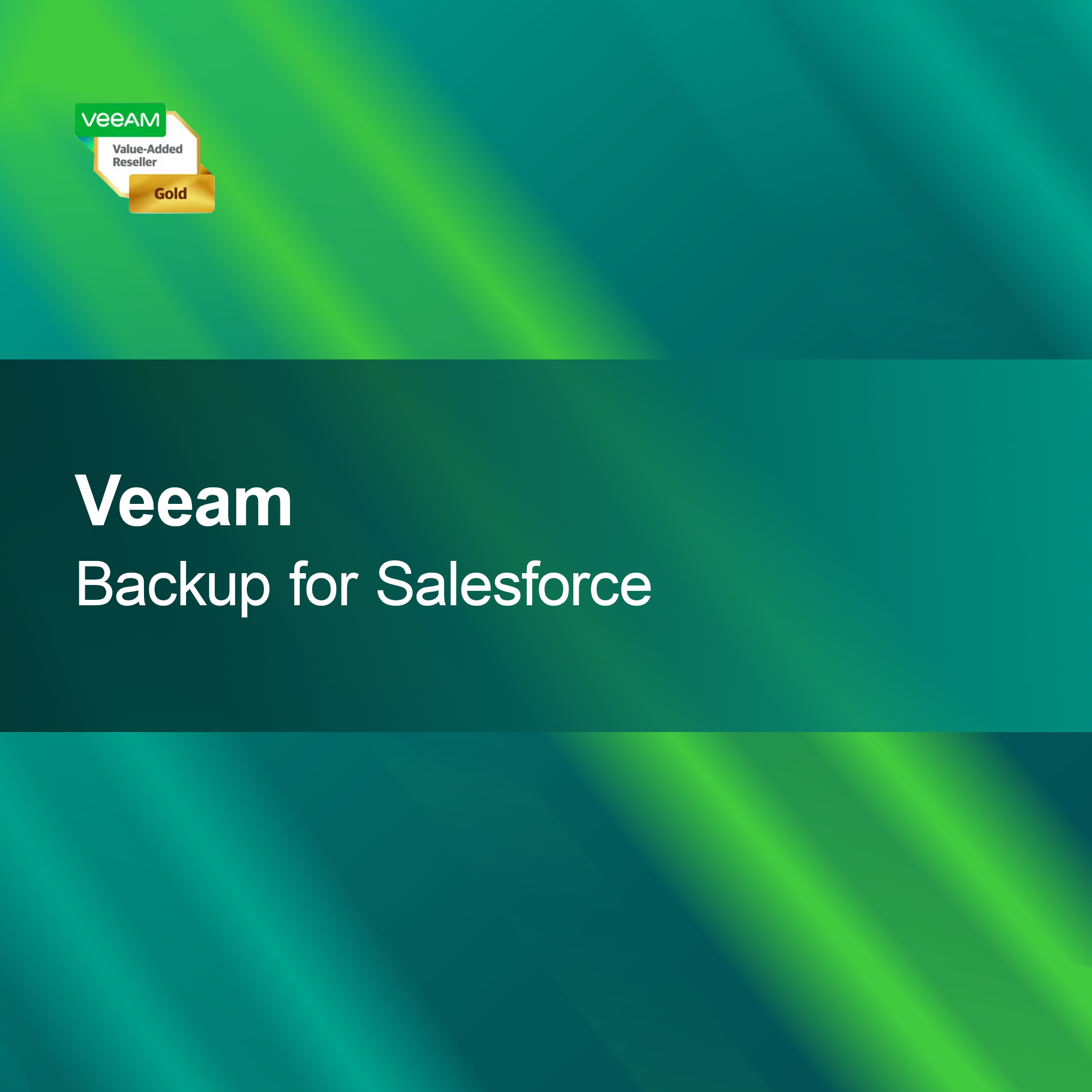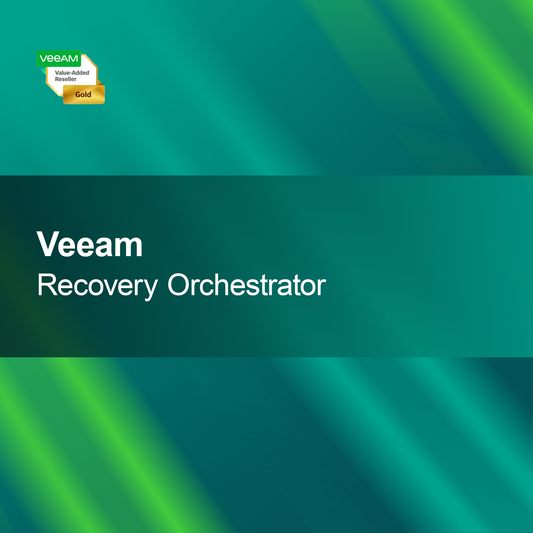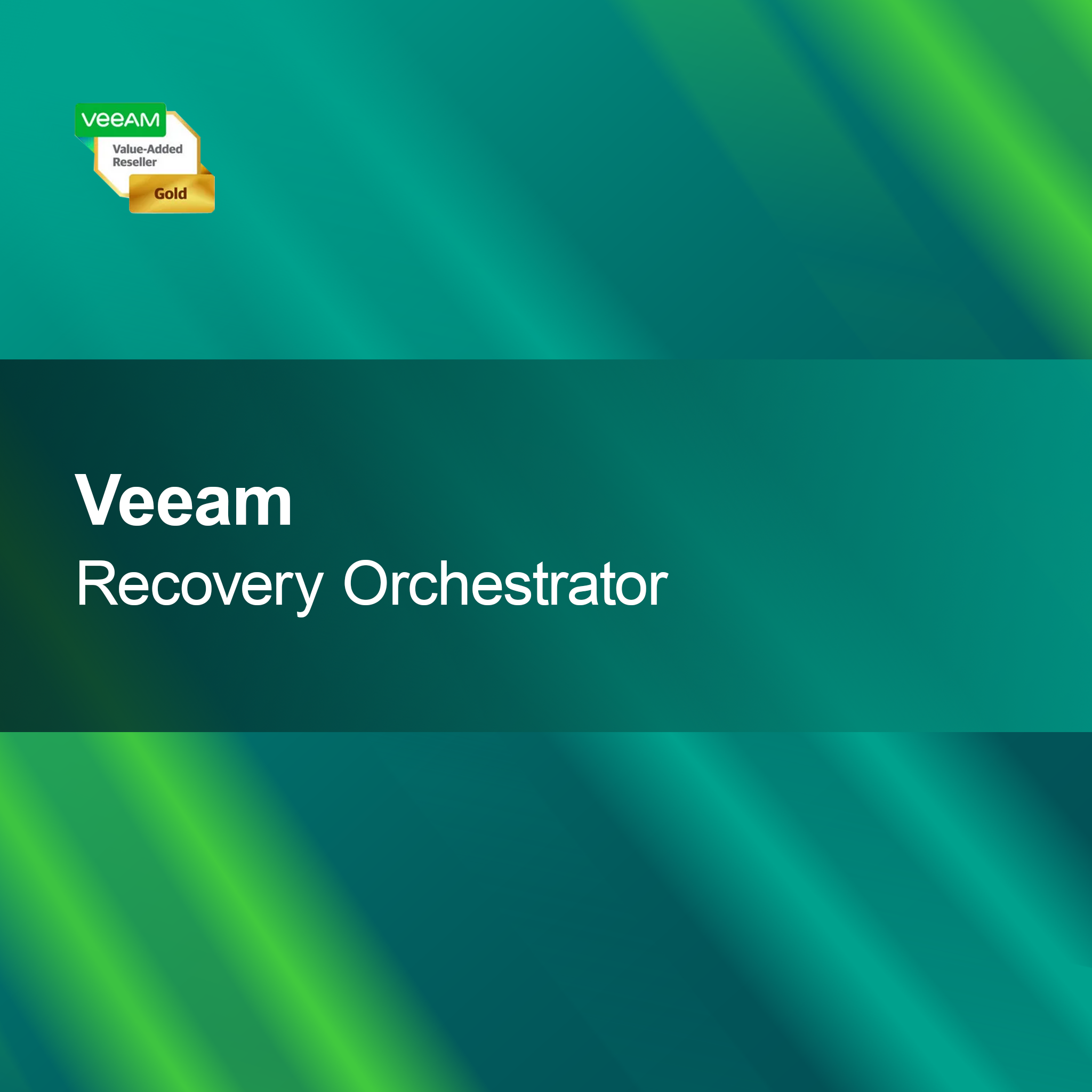-
WinZip Mac Pro
Regular price $113.00Sale price $113.00 Regular priceUnit price perWinZip Mac Pro With WinZip Mac Pro, you can easily compress and unzip your files – perfectly tailored to the needs of Mac users. The intuitive...
-
Stellar Migrator for Outlook
Regular price $165.00Sale price $165.00 Regular priceUnit price perStellar Migrator for Outlook With Stellar Migrator for Outlook, you can transfer emails, contacts, and calendar data from various email programs to Outlook quickly and easily....
-
WinZip Mac Standard
Regular price $87.00Sale price $87.00 Regular priceUnit price perWinZip Mac Standard With WinZip Mac Standard, you can easily compress and extract your files – perfectly tailored to the needs of Mac users thanks to...
-
WinZip SafeMedia 8
Regular price From $47.00Sale price From $47.00 Regular priceUnit price perWinZip SafeMedia 8 With WinZip SafeMedia 8 you reliably protect your sensitive data while saving valuable storage space. The software impresses with an intuitive user interface...
-
Wondershare MobileTrans WhatsApp Transfer
Regular price From $44.00Sale price From $44.00 Regular priceUnit price perWondershare MobileTrans WhatsApp Transfer With Wondershare MobileTrans WhatsApp Transfer, transferring your WhatsApp data between different smartphones is very easy. Whether you switch from Android to iPhone...
-
BitRaser Mobile Eraser & Diagnostics
Regular price From $78.00Sale price From $78.00 Regular priceUnit price perBitRaser Mobile Eraser & Diagnostics With BitRaser Mobile Eraser & Diagnostics, you can quickly and securely erase all sensitive data from your mobile devices. The software...
-
WinZip 29 Pro
Regular price $44.00Sale price $44.00 Regular priceUnit price perWinZip 29 Pro With this software, you can WinZip 29 Pro quickly and efficiently compress and extract files. Benefit from a user-friendly interface and powerful features...
-
Ashampoo ZIP Pro 4
Regular price $26.00Sale price $26.00 Regular priceUnit price perAshampoo ZIP Pro 4 With Ashampoo ZIP Pro 4, you get versatile and easy-to-use software that significantly simplifies managing ZIP archives. It offers all the essential...
-
WinZip Mac Edition 8 PRO
Regular price $70.00Sale price $70.00 Regular priceUnit price perWinZip Mac Edition 8 PRO With WinZip Mac Edition 8 PRO, you get powerful and user-friendly software that allows you to quickly and easily compress and...
-
Wondershare MobileTrans
Regular price From $70.00Sale price From $70.00 Regular priceUnit price perWondershare MobileTrans With Wondershare MobileTrans, transferring data between different devices is effortless and fast. Whether you are replacing your old smartphone with a new one or...
-
WinZip 29 Standard
Regular price $30.00Sale price $30.00 Regular priceUnit price perWinZip 29 Standard With WinZip 29 Standard you can easily compress and extract your files. The user-friendly interface helps you organize your data clearly and save...
-
Wondershare MobileTrans Phone Transfer
Regular price From $52.00Sale price From $52.00 Regular priceUnit price perWondershare MobileTrans Phone Transfer With Wondershare MobileTrans, you can effortlessly transfer your smartphone data from one device to another. Whether switching to a new phone or...
Compression
Is compression important for me?
Compression is a crucial process aimed at reducing file size to save storage space and increase transmission speed. Whether you are sending large files or freeing up space on your device, compression can help you. There are various methods and formats that can be used depending on the need. If you regularly work with large amounts of data, it is advisable to familiarize yourself with the possibilities of compression.
What types of compression are there?
There are two main types of compression: lossy and lossless compression. Lossy compression reduces file size by removing some data, which can lead to quality loss, while lossless compression reduces data without quality loss. Depending on the purpose, you should choose the appropriate method. For example, lossy compression is often suitable for images and audio, while documents and important data should be compressed losslessly.
How does the compression process work?
The compression process works by identifying and removing redundant data in a file. In lossless compression, this data is restructured so that it can be restored during decompression. In lossy compression, unimportant information is removed to reduce file size. Choosing the right compression algorithm can significantly affect the efficiency and quality of the compressed files.
Which software can I use for compression?
There are numerous software solutions for compressing files, both paid and free. Popular programs include WinRAR, 7-Zip, and WinZip, which offer a user-friendly interface and support various formats. When choosing software, you should ensure it provides the functions you need and is compatible with the file formats you want to use. Good software can significantly facilitate the compression process.
- Lossless compression for documents and important data
- Lossy compression for images and audio
- Easy use through various software solutions
How can I restore compressed files?
To restore compressed files, you usually need the same software that was used for compression. After installing the appropriate software, you can select the compressed file and start the decompression process. It is important to save the files in a location where you can easily find them. Restoration is generally simple and allows you to access the original data.
What are the advantages of compression?
Compression offers numerous advantages, including reducing storage space requirements and faster file transfer. This is especially useful when sending large amounts of data over the internet or storing on mobile devices. Additionally, compression can improve website loading times and increase efficiency in data storage. Overall, compression helps to better utilize resources and optimize the user experience.