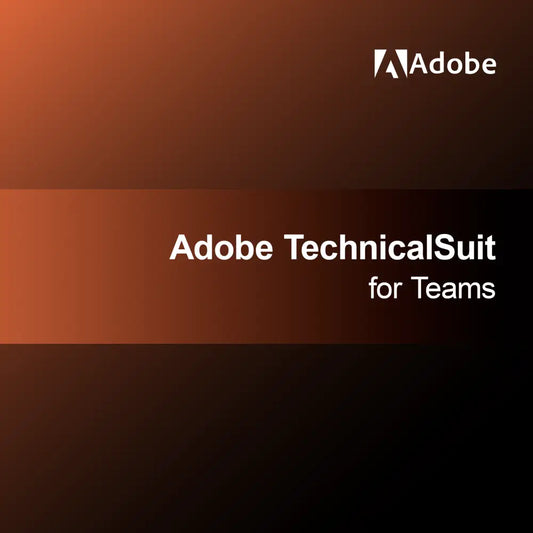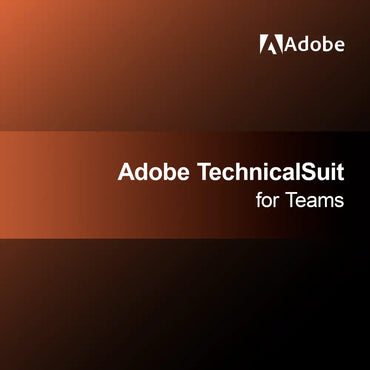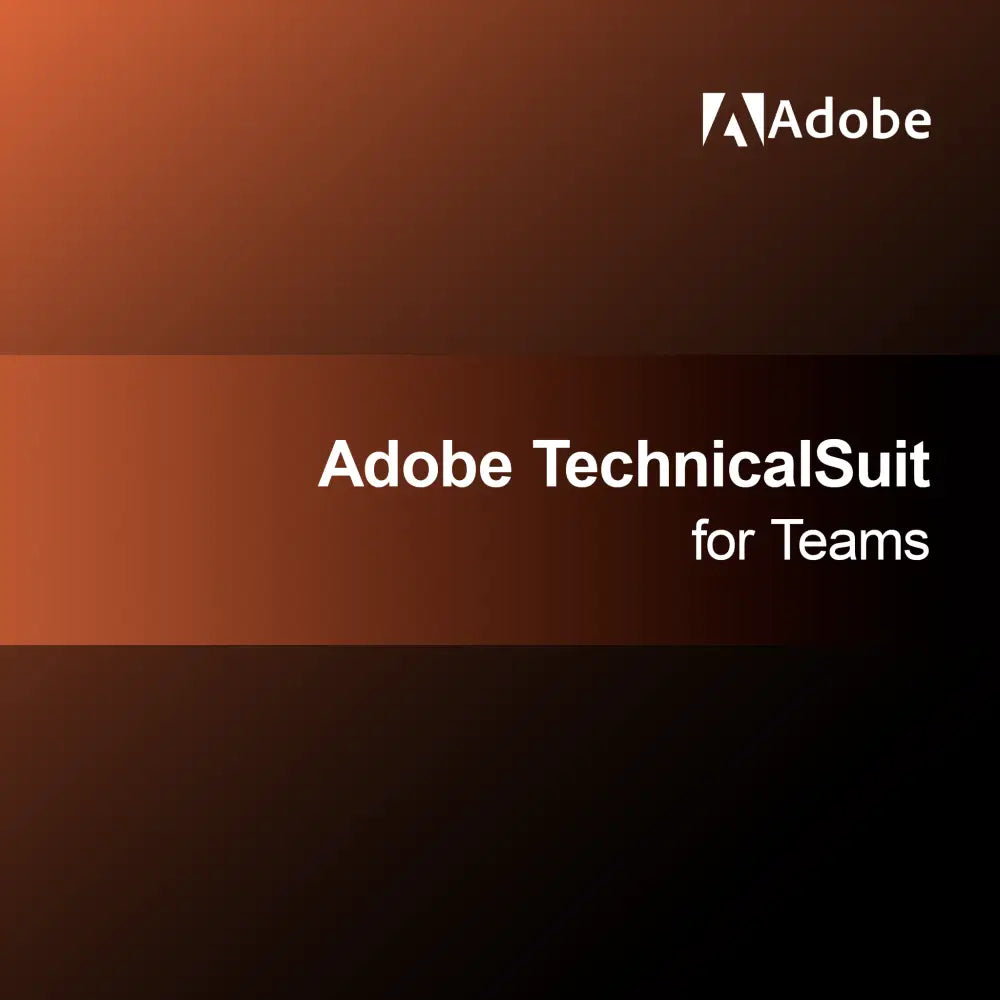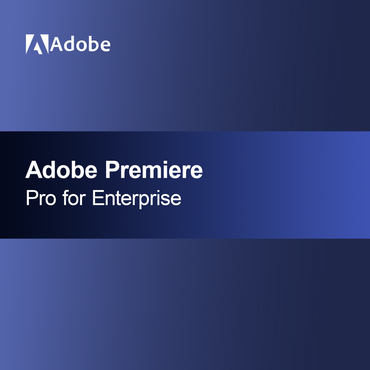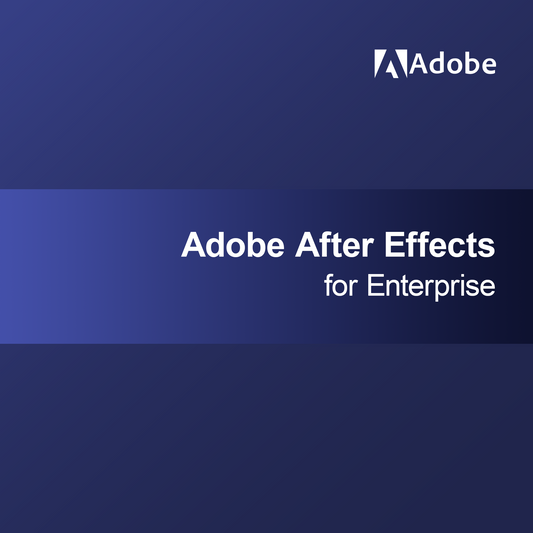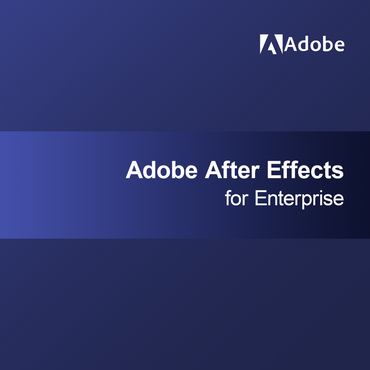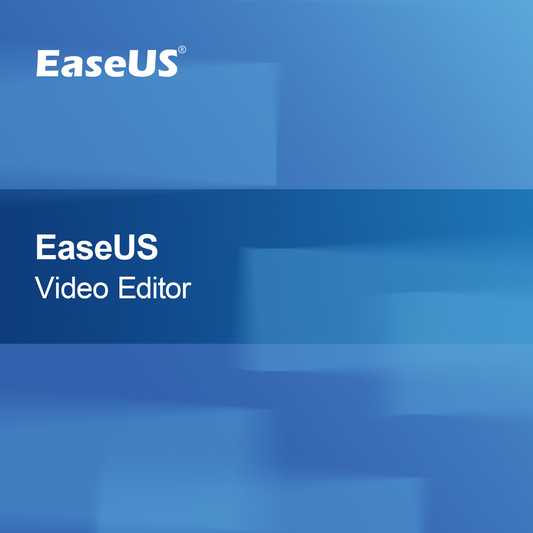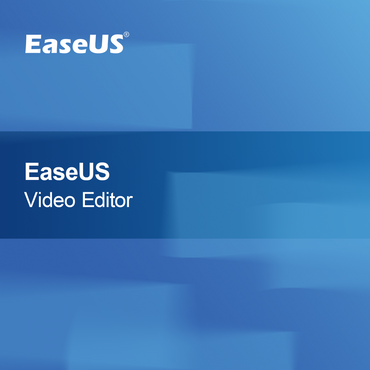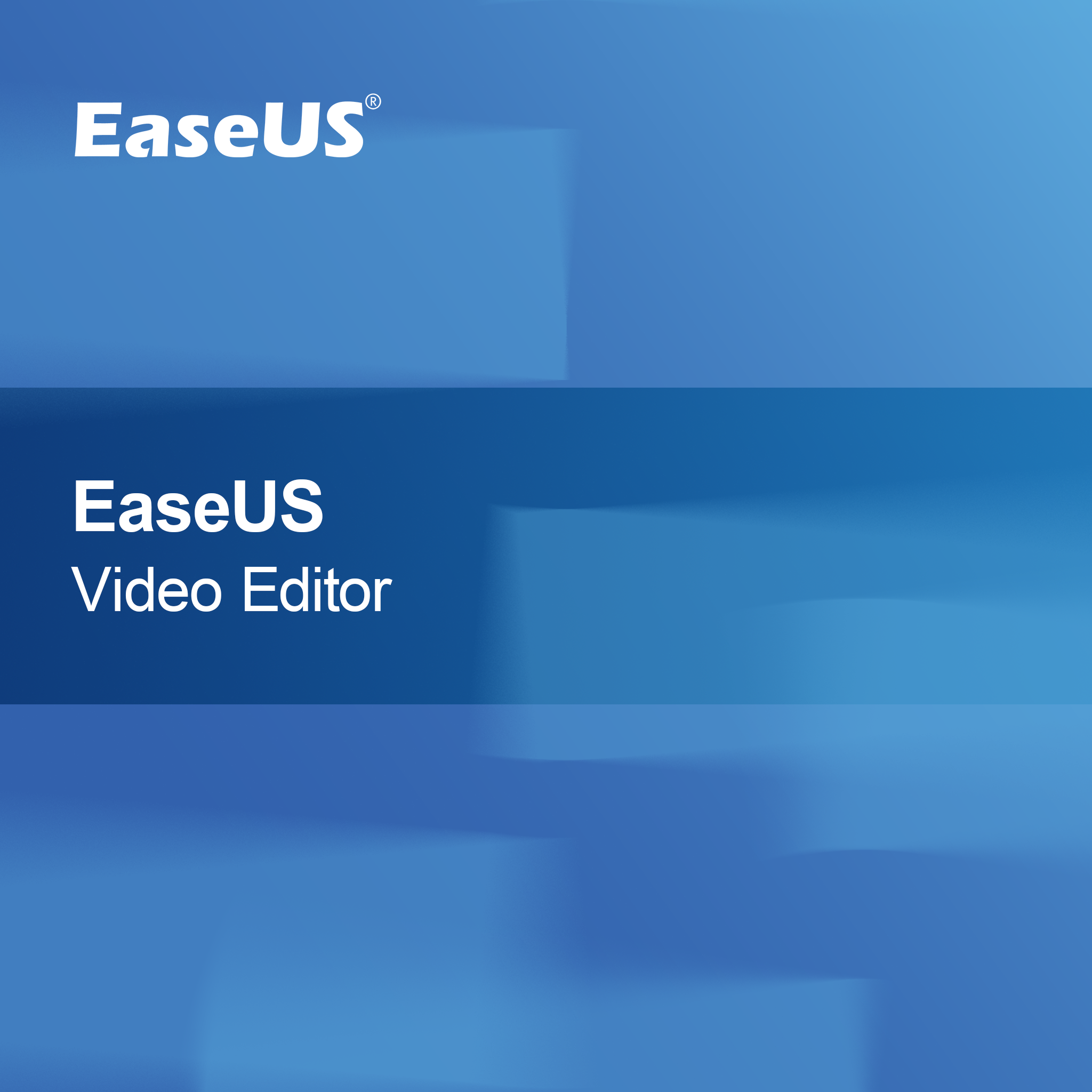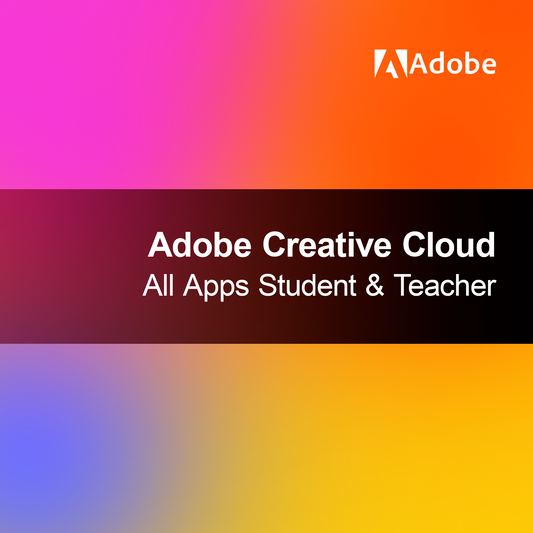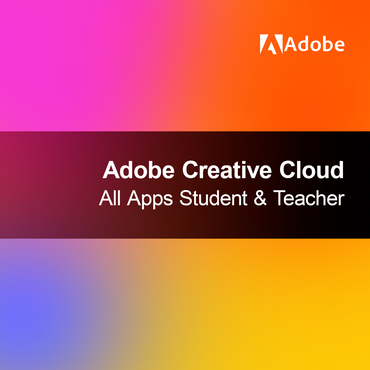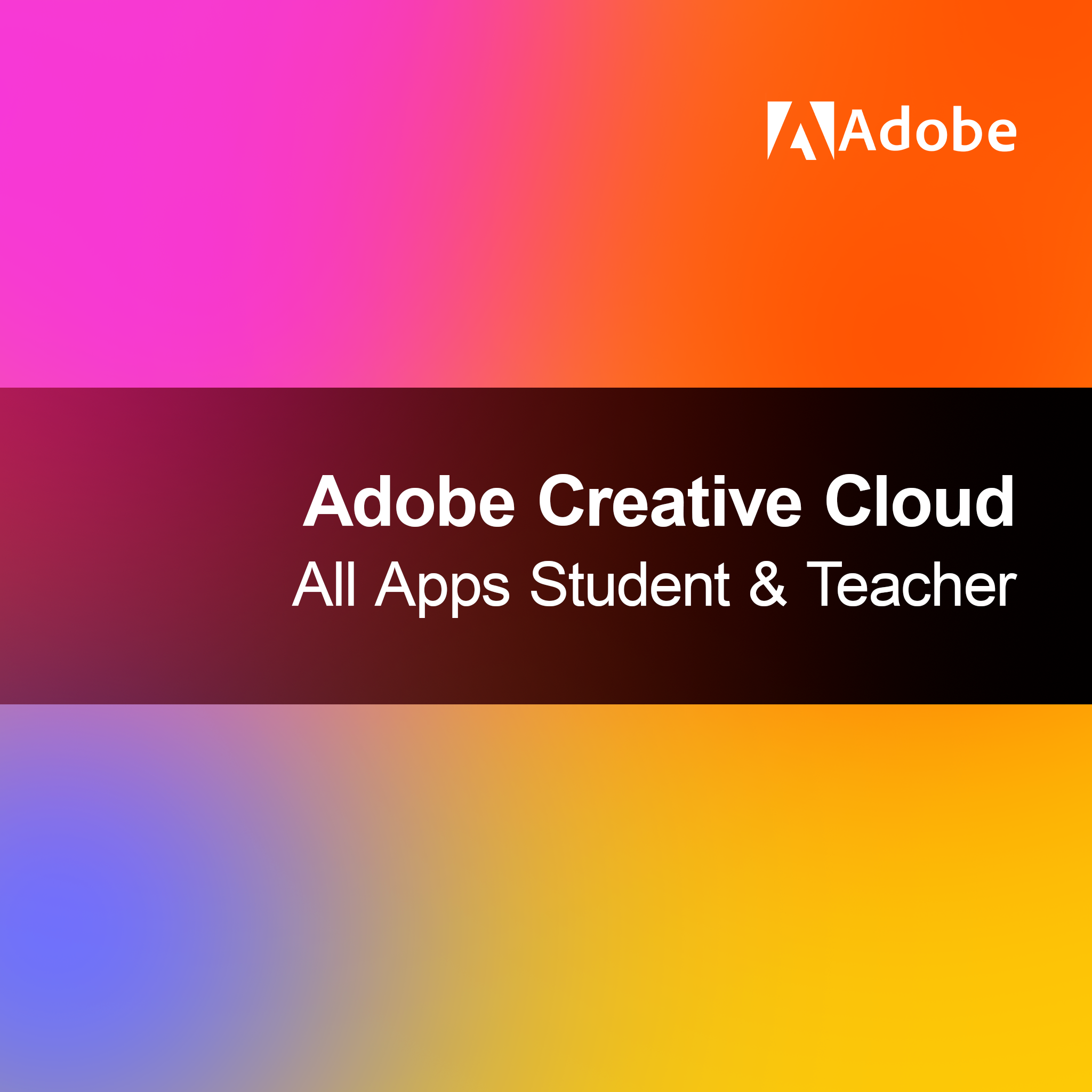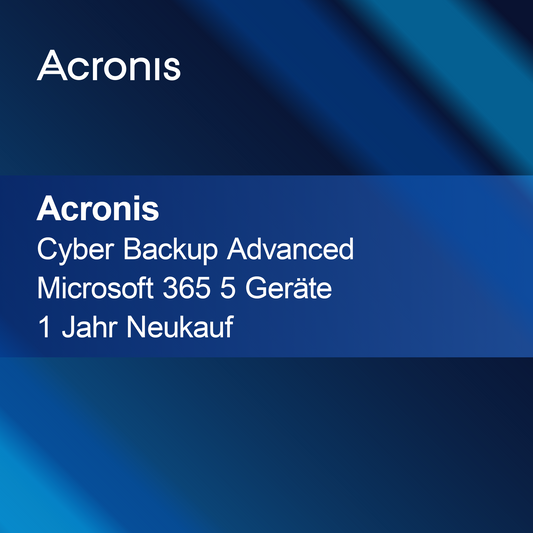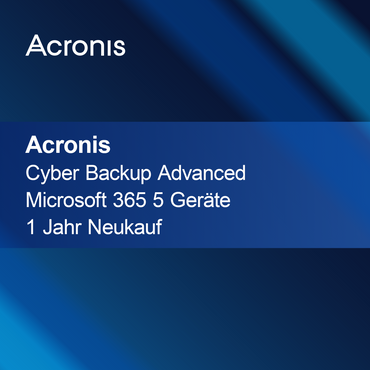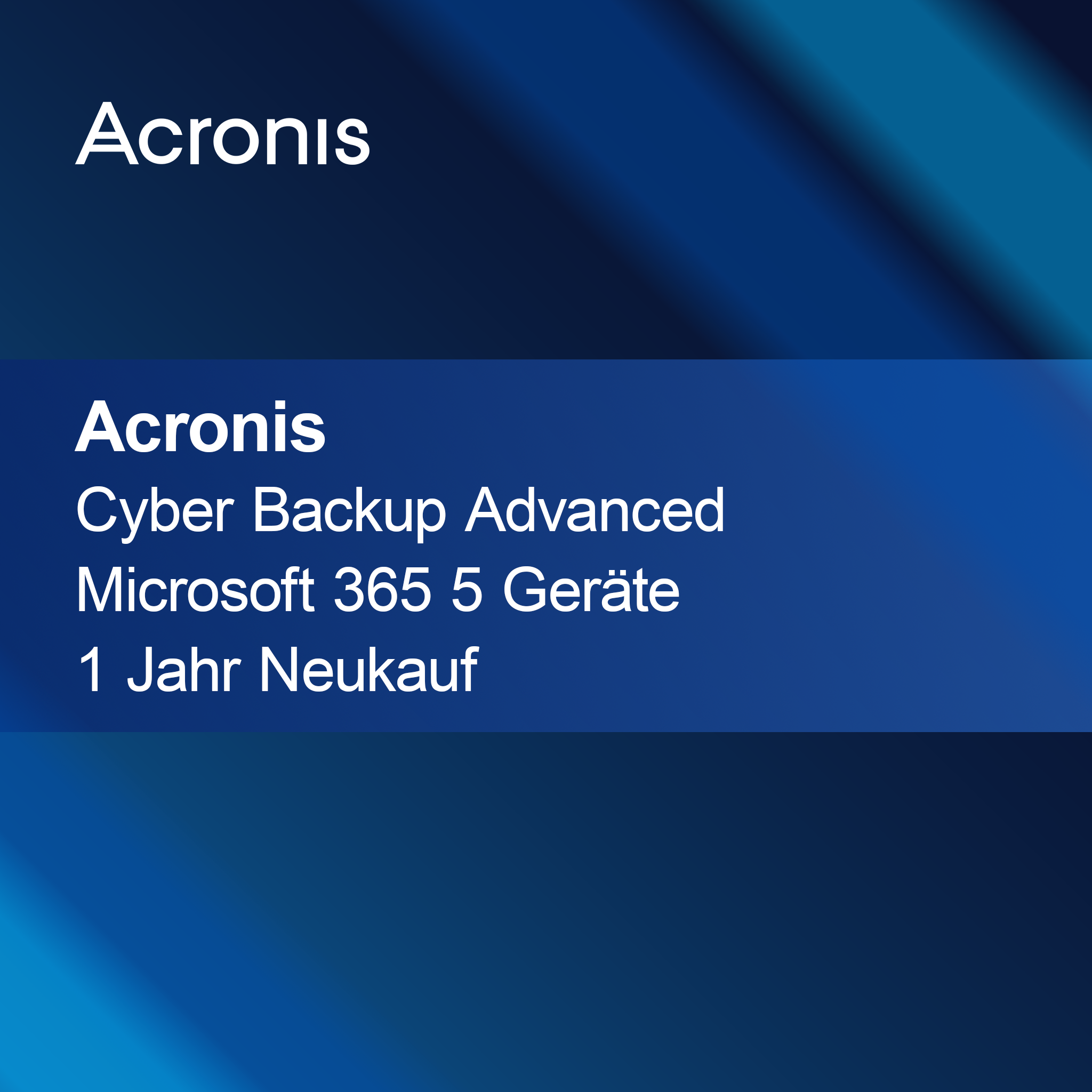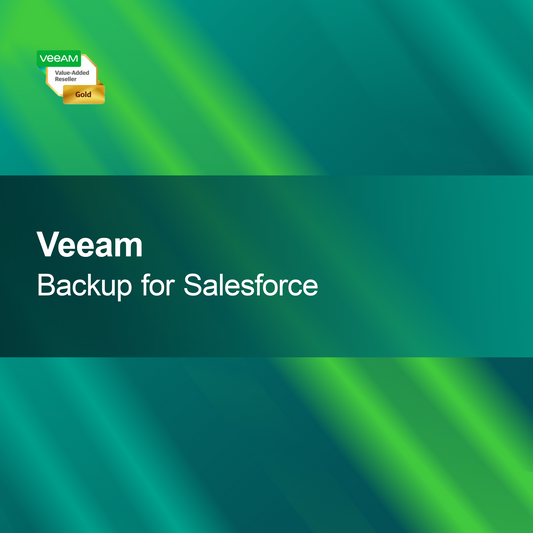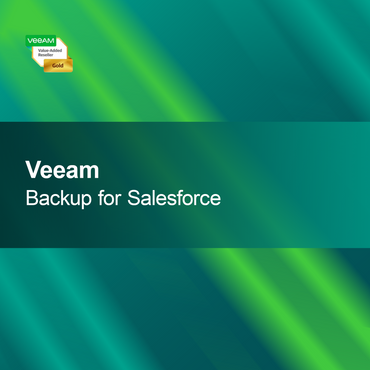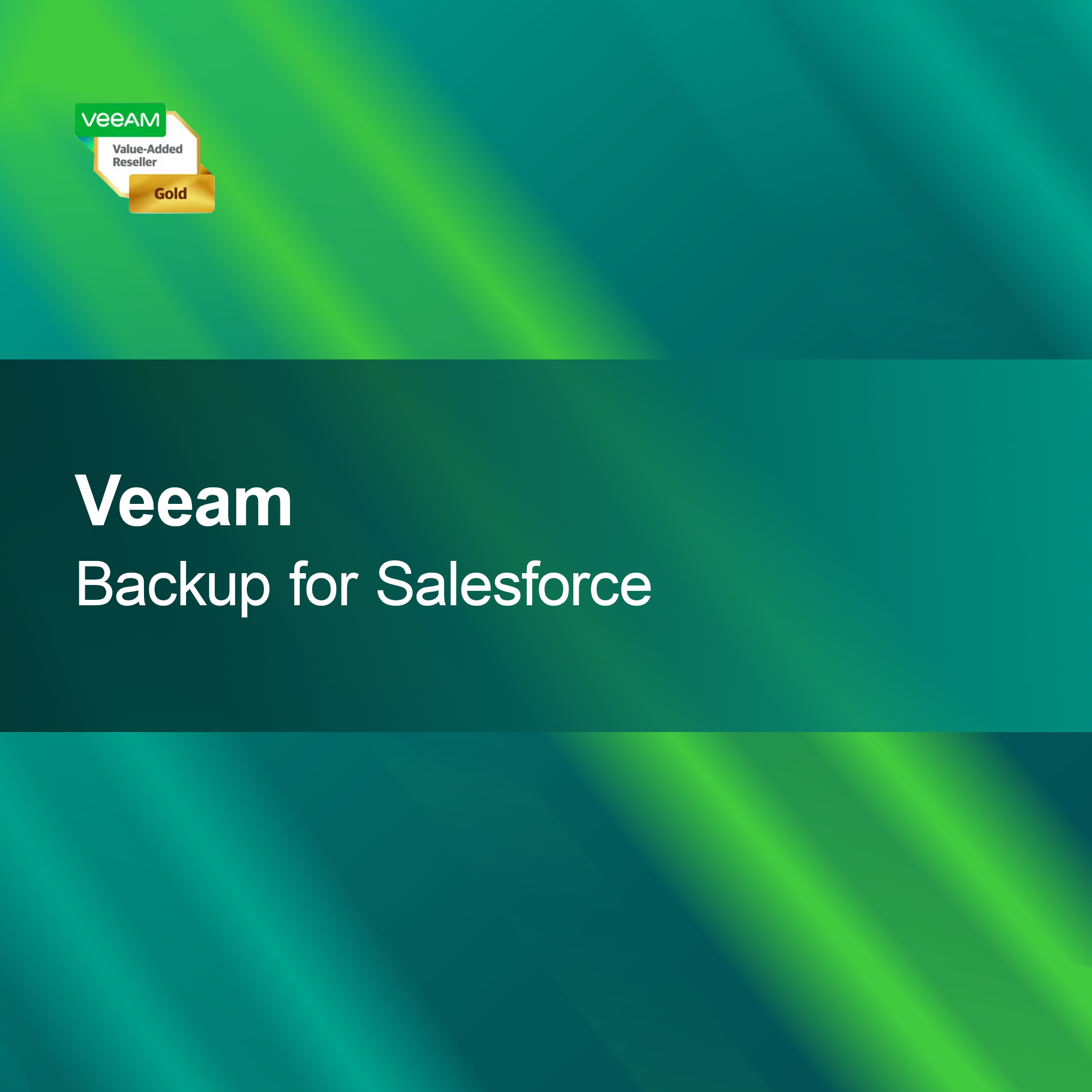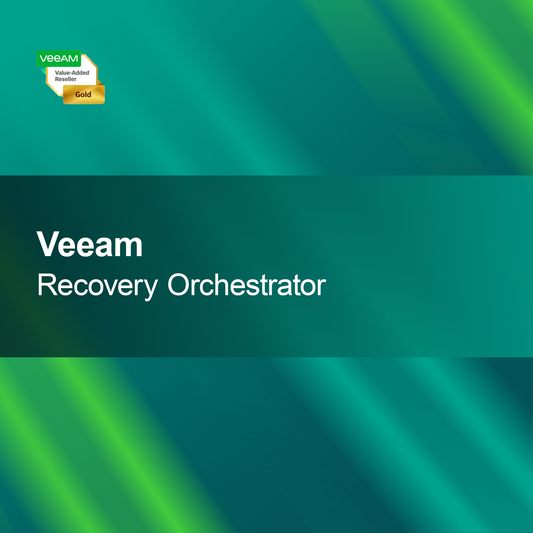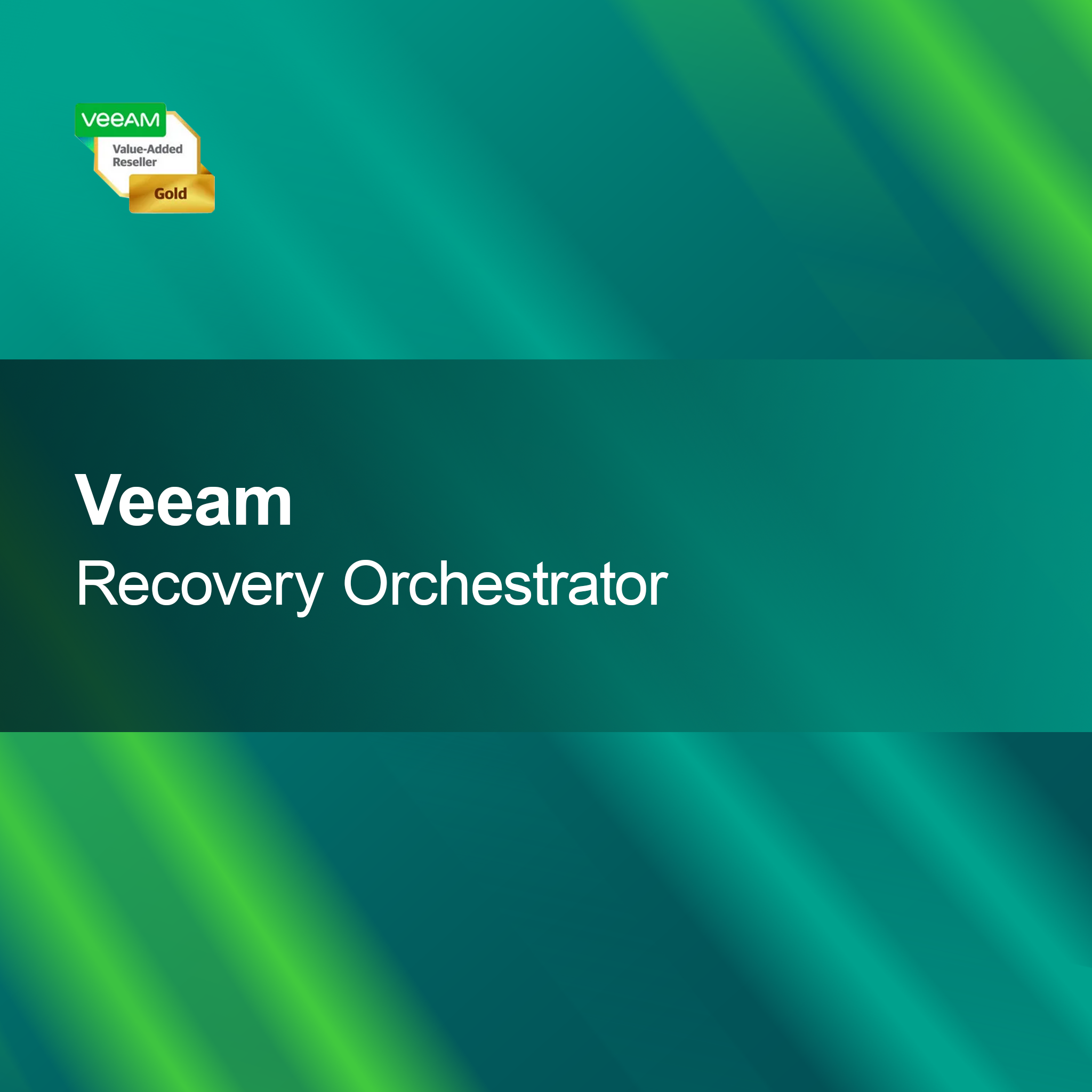-
Adobe After Effects - Pro for Teams
Regular price From $909.00Sale price From $909.00 Regular priceUnit price perAdobe After Effects - Pro for Teams With the license key for Adobe After Effects - Pro for Teams, you get a powerful software solution that...
-
Ashampoo ActionCam
Regular price $35.00Sale price $35.00 Regular priceUnit price perAshampoo ActionCam With Ashampoo ActionCam, you can effortlessly edit and enhance your action videos. The clear and user-friendly interface helps you quickly turn your recordings into...
-
Adobe TechnicalSuit for Teams
Regular price From $1,847.00Sale price From $1,847.00 Regular priceUnit price perAdobe Technical Suite for Teams With the license key for Adobe Technical Suite for Teams, you get powerful software specifically tailored to the needs of teams....
-
Adobe Premiere Pro for Enterprise
Regular price From $913.00Sale price From $913.00 Regular priceUnit price perAdobe Premiere Pro for Enterprise With Adobe Premiere Pro for Enterprise, you get a professional software solution specifically designed for businesses to edit videos efficiently and...
-
Adobe After Effects for Enterprise
Regular price From $835.00Sale price From $835.00 Regular priceUnit price perAdobe After Effects for Enterprise With the license key for Adobe After Effects for Enterprise, you get powerful tools to create impressive animations and visual effects...
-
EaseUS Video Editor
Regular price $90.00Sale price $90.00 Regular priceUnit price perEaseUS Video Editor With EaseUS Video Editor, you can edit your videos effortlessly and quickly. Experience the freedom to bring creative ideas to life – no...
-
Adobe Creative Cloud All Apps Student & Teacher
Regular price $413.00Sale price $413.00 Regular priceUnit price perAdobe Creative Cloud All Apps Student & Teacher With the license key for Adobe Creative Cloud All Apps, you get fast and secure access to an...
Create/edit video
How can I create or edit videos?
Creating and editing videos is relatively easy with the right software and appropriate tools. There are numerous programs suitable for both beginners and advanced users. These tools offer features such as cutting clips, adding music and effects, as well as adjusting colors and transitions. Once you familiarize yourself with the basics, you can quickly create appealing videos that effectively convey your message.
What features are important for video editing?
Important features in video editing include cutting and trimming clips, adding text and titles, as well as the ability to insert music and sound effects. Additionally, color correction and filters are useful to enhance visual quality. A user-friendly interface and the ability to export in various formats are also crucial to facilitate the editing process and achieve the desired results.
Which software is suitable for beginners?
For beginners, there are a variety of user-friendly video editing programs. Programs like iMovie for Mac users or Windows Movie Maker for Windows users offer basic functions that are easy to learn. Online tools like Canva or Kapwing are also a good choice, as they provide intuitive interfaces and simple drag-and-drop features. These options allow you to quickly start video editing without having to deal with complex functions.
What should I consider when recording video?
When recording videos, it is important to pay attention to lighting, sound, and image stability. Good lighting ensures that your video looks clear and appealing. Use an external microphone to improve audio quality, and make sure the camera is stable to avoid shaky footage. Plan your shots in advance to ensure you capture all the necessary scenes and settings.
- Cutting and trimming clips for a smooth narrative
- Adding music and sound effects to enhance the atmosphere
- Color corrections to optimize visual quality
How do I export my finished video?
Exporting your finished video usually takes place via the export or render function of the software used. Here you can select the desired format and quality that best suit your purpose. Make sure to choose the right settings for the platform where you want to publish the video, whether it is YouTube, Instagram, or another platform. A well-exported video ensures it is viewed in the best possible quality.
How can I improve my videos?
To improve your videos, you should regularly seek feedback and refine your technique. Experiment with different styles, transitions, and effects to find out what works best. Studying tutorials and analyzing successful videos can also help you further develop your skills. Over time, you will develop a better sense for video production and be able to make your content more appealing.
What hardware do I need for video editing?
For video editing, powerful hardware is advantageous. A computer with a fast processor, sufficient RAM, and a good graphics card ensures smooth editing. A large monitor can also be helpful to better see the details of your videos. If you often work with 4K videos, you should make sure that your hardware meets the necessary requirements to guarantee smooth editing.